Open a document file
In documents, you can open a stored file in the browser in various ways.
Note: In documents, you store files in the Filename property.
Note: The contents of a SmartDoc are displayed directly in the Portal.
Via the properties sidebar:
To download the file, open the context menu of the Filename property in the sidebar of the document and click Open file.
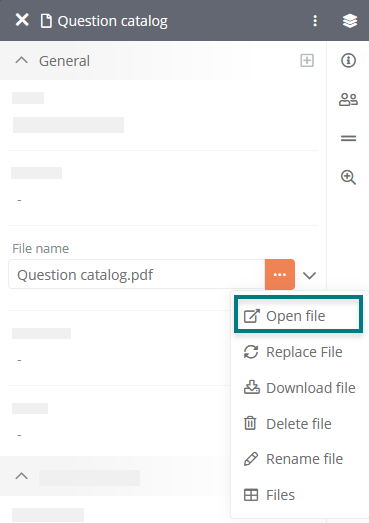
If you want to open the document in another language, unfold the display of the Filename property. Open the desired file via the context menu as described above.

Via content area:
You can open files in the content area of the document by clicking on the Open file button.
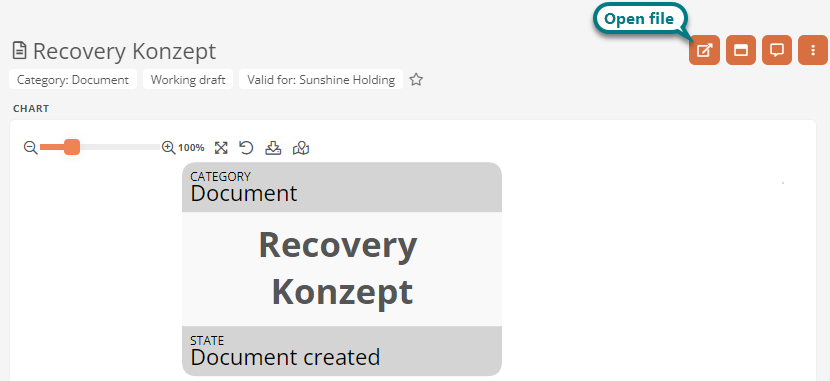
If files are stored in several languages, clicking on Open file opens a context menu. Select the file in the desired language.
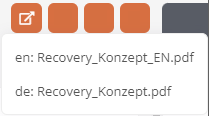
Via the quick navigation in the Portal:
You can open a file via the context menu of the document in the quick navigation of the Portal.
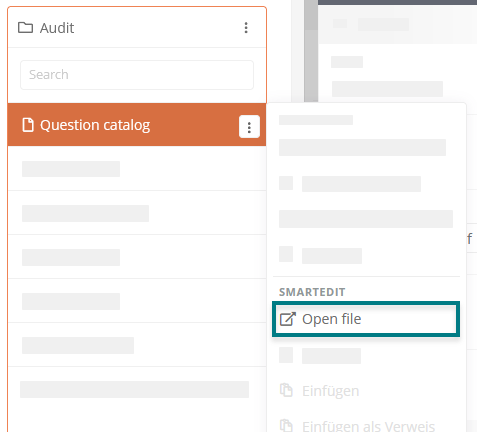
Via the context menu at WebModeller:
In the WebModeller, you can open the file in a document via the context menu.
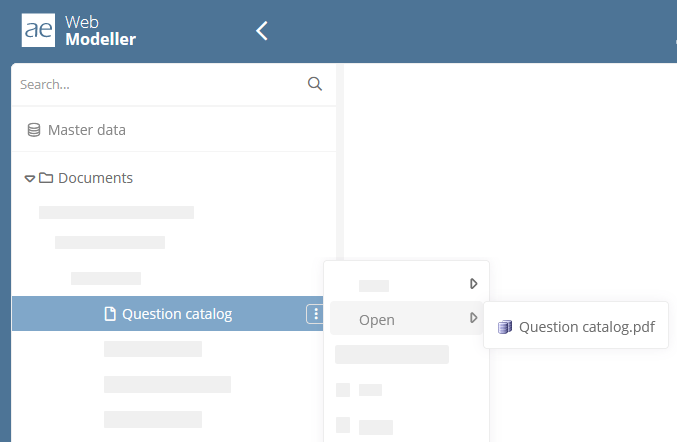
Via BPMN diagram:
You can also open documents directly from a BPMN diagram. If an applicable document is stored for a shape, you can open it via the Details button on the shape.
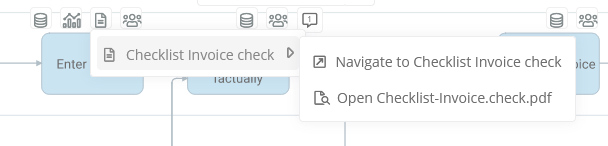
See also: Show details
Via network diagram shape:
The  button above network diagram shapes shows you that a document is stored in the corresponding object in the Filename attribute for the respective language. You can use this button to download this file depending on the format or open it in another browser tab.
button above network diagram shapes shows you that a document is stored in the corresponding object in the Filename attribute for the respective language. You can use this button to download this file depending on the format or open it in another browser tab.
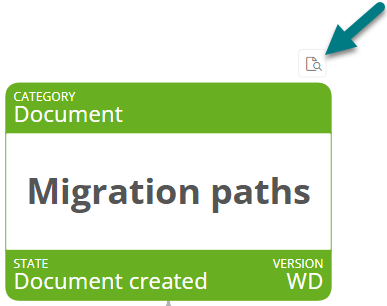
Requirements: The object has the attribute Filename.
See also: For detailed information on how to open a document using a network diagram shape, see Network diagrams.
Via Portal search:
If you receive a document as a search result in the search, you can open the document directly using the button next to the search result.
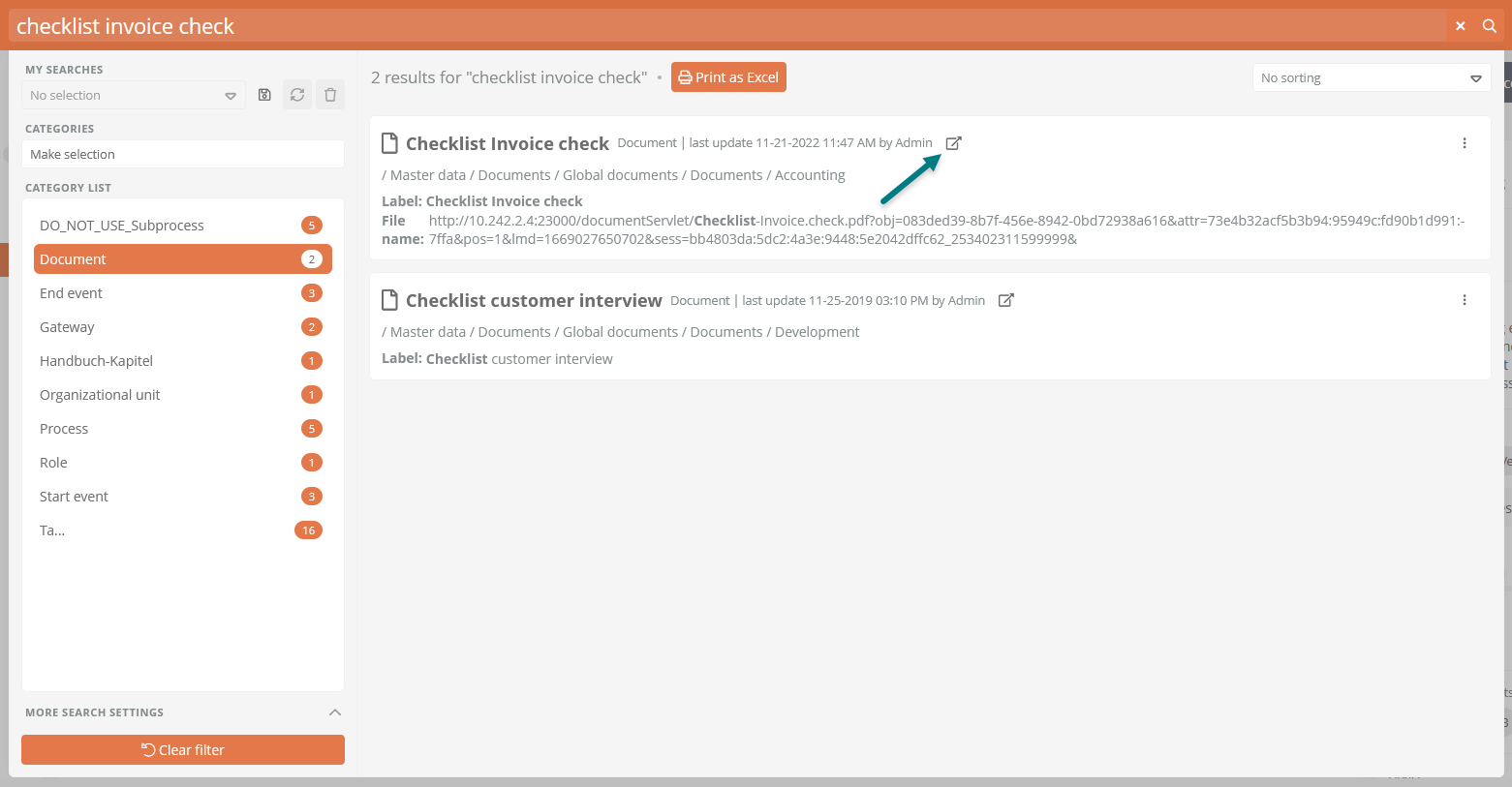
Open Microsoft files in the browser
If specific Microsoft files are attached to a document, you can open them directly in the browser. To be able to edit the documents directly in the browser, the start parameter -Daeneis.webdav.enabled=true must be set. Without this start parameter, the files are downloaded via the browser.
The following file formats are supported for editing in the browser:
-
Word
-
Excel
-
PowerPoint
-
Visio
-
Access
-
Project
-
Word template
-
Excel template
-
PowerPoint Template
