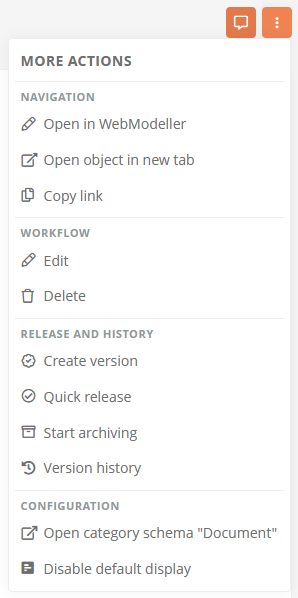Edit document
You can edit documents in several ways. In documents, you can customize the contents or the metadata and properties.
.png)
Edit content:
You can edit the contents of SmartDocs directly in the Portal via SmartEdit.
The contents of documents are edited and maintained in the attached file. In documents you can directly upload files, uploading only a copy of the original file. If the content of the file is edited, the file must be replaced, i.e. uploaded again. If the path to the file is specified in a document, you do not have to replace the file or edit the document. Exception: if the file name is adjusted, then the file name in the directory specified in the document must be adjusted aswell.
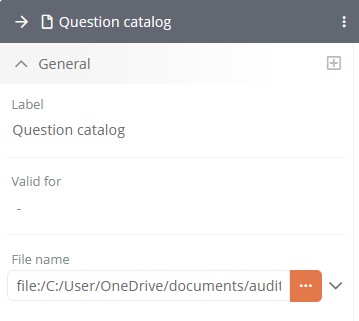
Note:
WebDAV: If WebDAV is enabled in a database and a Microsoft Office file is attached to a document, it can be edited and saved directly in the Microsoft Office program without having to upload it again. When you save the changes, they are loaded directly into the Aeneis database. The prerequisite is that the start parameter -Daeneis.webdav.enabled=true is set.
Edit metadata and properties:
The metadata and properties of documents are displayed in the portal and can also be edited there directly via SmartEdit.
Actions:
In documents, depending on the type and permissions, you can perform various actions
-
Edit: This action opens a dialog where you can edit the most important metadata of the document.
-
Delete: The Delete action deletes the document directly and completely.
-
Create Version or Quick Release: Using these two actions you can release the document and create a new version. More on releases, see Versioning in the standard release workflow.
-
Archive or Start archiving: Via Archive the status of the document changes to archived. Via Start archiving the document is moved to the archive. In the next step, archiving can be completed.