Create quick references
SmartEdit allows you to create quick references in a table in the Portal.
Requirements:
-
The attribute is configured as a row in a table in the portal report
-
SmartEdit is enabled for the attribute (Assignment property Editable).
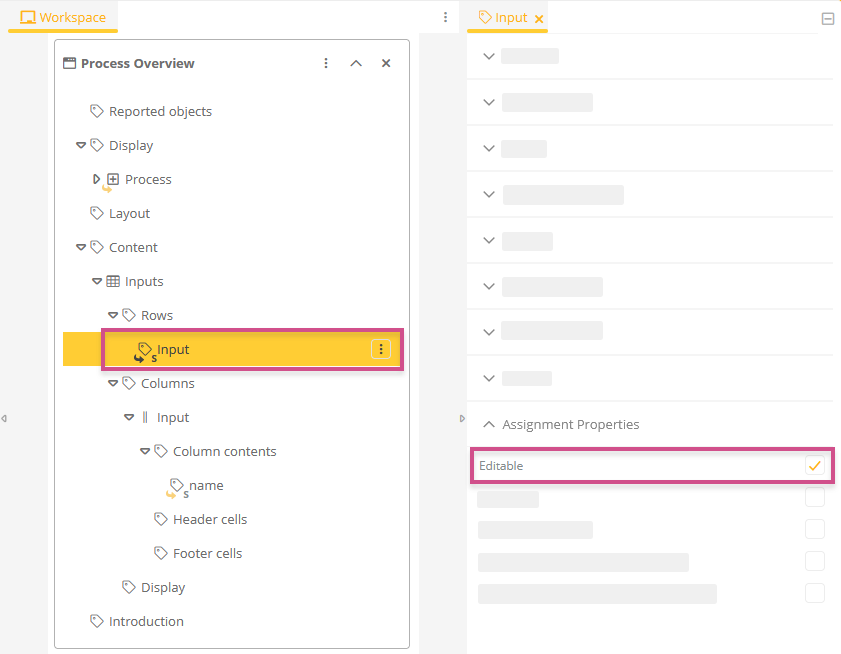
You can create a quick reference directly from the search field in the SmartEdit menu.
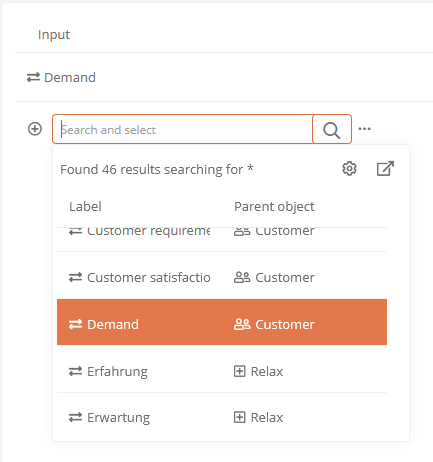
When searching, suggested results are displayed as you type.
Tip: To search for all results, type * (wildcard) in the search box or double-click the search box.
