Disable SmartEdit
You can disable SmartEdit for attributes that you have created in your own object formats. These attributes can then no longer be edited in the Portal via SmartEdit.
Prerequisite:
You have administrator rights.
Instruction:
-
Open the SystemAdministration
-
In the BPM Portal area, in the portal report, navigate to the corresponding attribute for which you want to disable SmartEdit
-
Open the Assignment Properties of the attribute (via the context menu or in the properties pane)
-
Disable the Editable property:
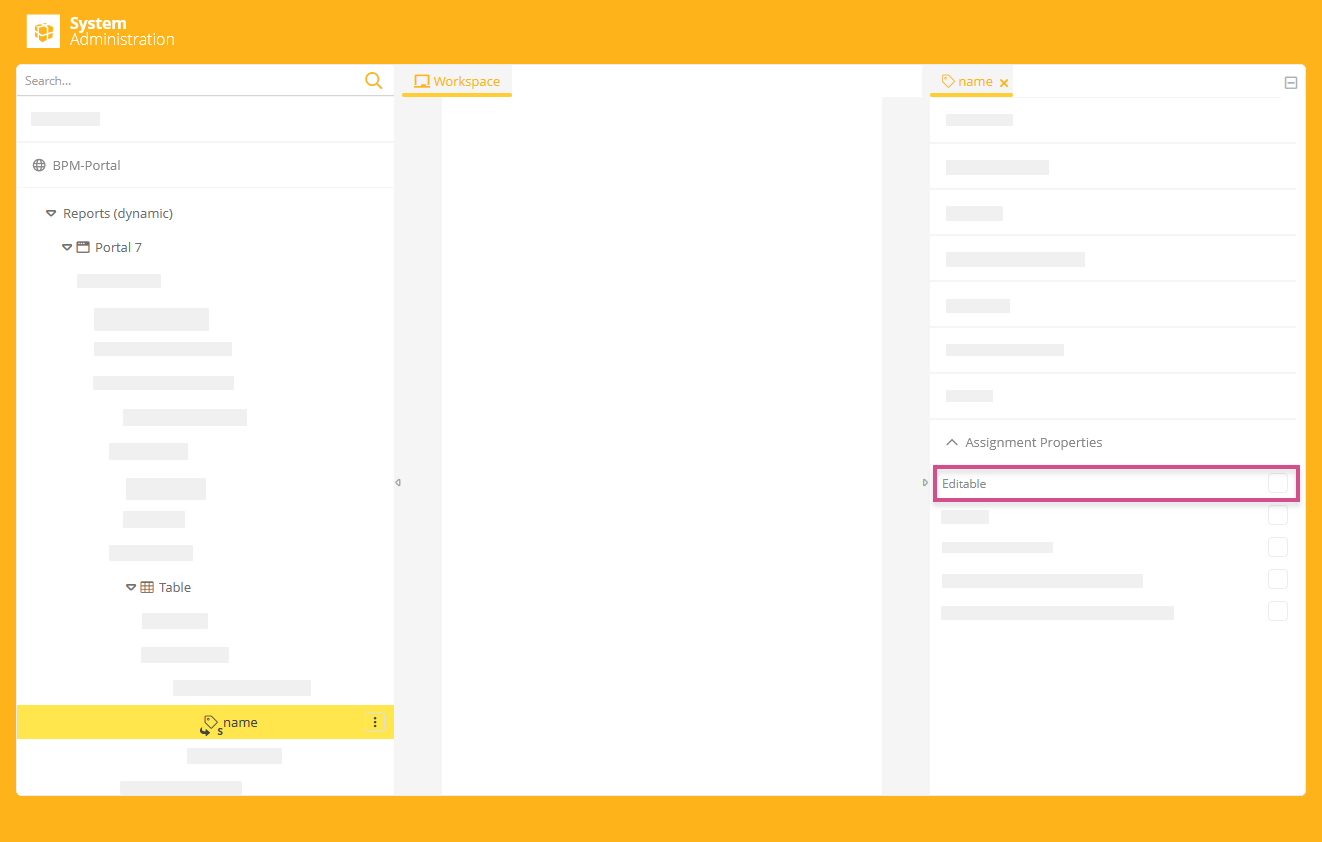
Result:
The attribute can no longer be edited in the Portal with SmartEdit.
