Highlights in the version comparison
In the Compare [...] dialog, the differences between the two versions are highlighted. In the left structure tree, differences are highlighted by symbols. Differences are highlighted in color in the right-hand area:
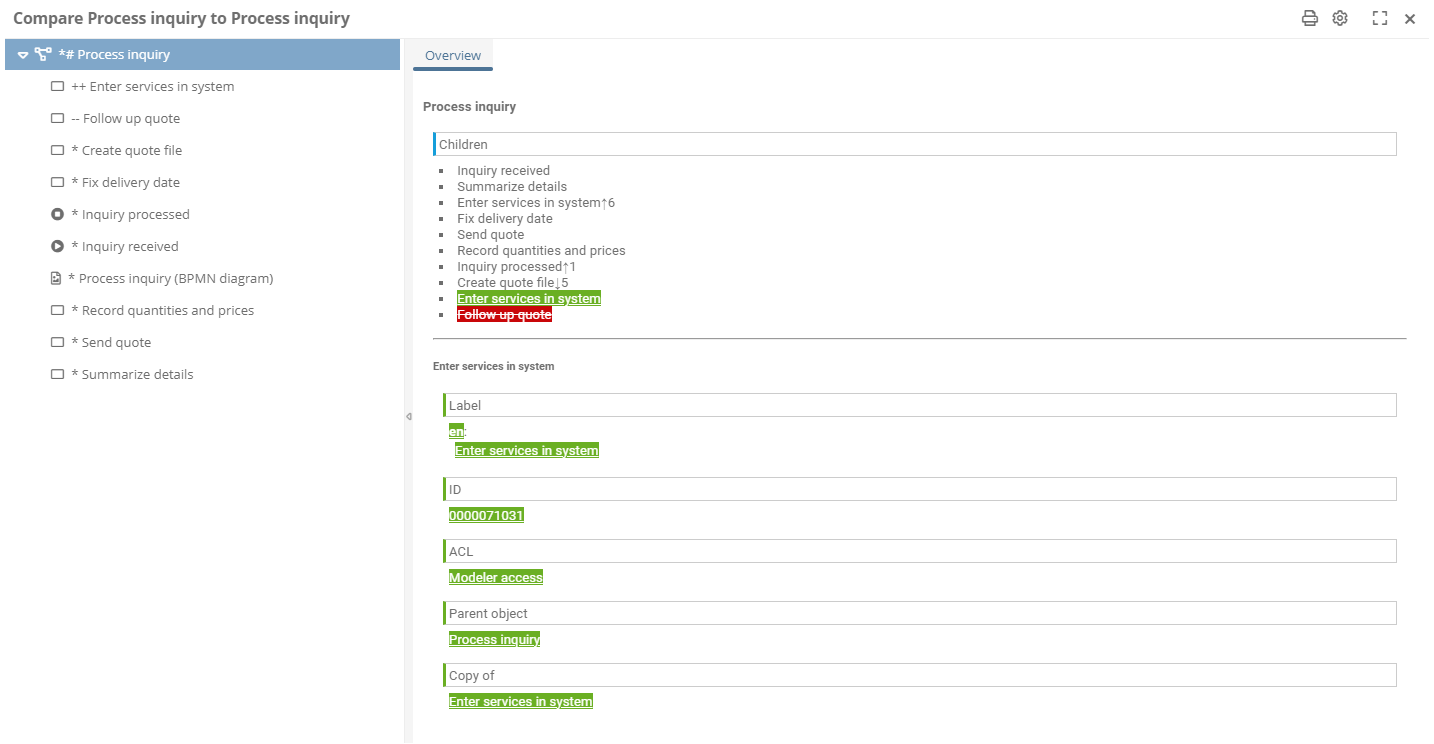
Tip: Hover over the header of the dialog to see the scopes of the two versions:
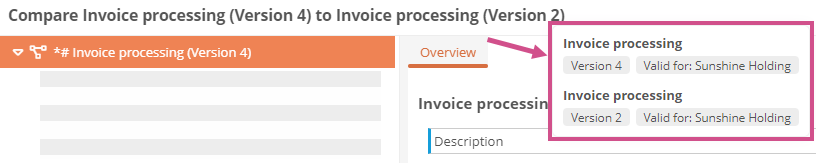
Symbols in the structure tree:
|
Symbol |
Description |
|---|---|
|
++ |
Object was added between two object states |
|
+ |
Object exists in Object 1 state, but does not exist in Object 2 state |
|
* |
The object exists in the object 1 state and object 2 state, but was changed |
|
# |
Children of the object were changed |
|
- |
Object does not exist in Object 1 state, but exists in Object 2 state |
|
-- |
Object was removed between two object states |
Highlights in the area of change:
|
Highlights |
Description |
|---|---|
|
Green underlined highlight |
Element was added |
|
Red, crossed out highlight |
Element was removed |
|
|
Element has moved up x positions in the model tree |
|
|
Element has moved down x positions in the model tree |


