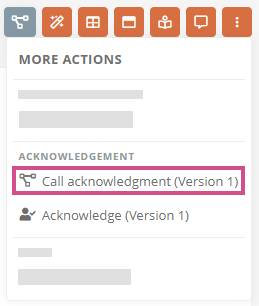Acknowledgment drawer
The action Call acknowledgment can be used by acknowledgers and process managers to open the acknowledgment drawer.
You perform the action in the following areas:
-
My tasks | Current tasks in the object's acknowledgment card
-
Content area of the object
-
Version selection in the object header
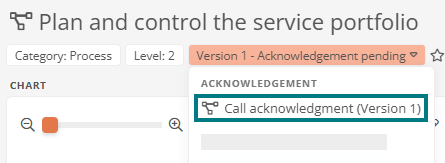
In the acknowledgment drawer, you can see which users have already acknowledged the object version or still need to acknowledge it. Your logged-in user will be highlighted in color:
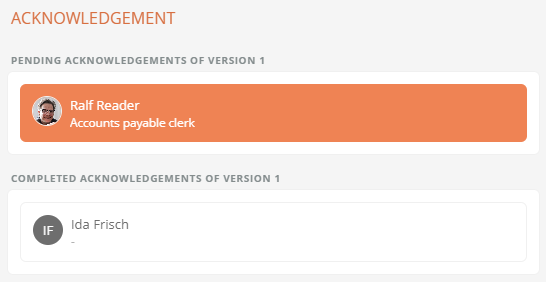
After the object version has been released, the acknowledgers can open the acknowledgment drawer to execute the acknowledgment.
See also: How to execute an acknowledgment in the drawer is described in Acknowledge version.
Note: Process owners can always open the acknowledgment drawer of the displayed version. When the working draft is displayed, the acknowledgment drawer of the last released version is opened.