Show version
In the Portal you can view a specific version of the object. If a specific version is selected, all co-versioned objects in the selected version are also displayed in the Portal. To see a specific version, you have the following options:
-
You click the version you want to see in the version selection in the content area. The version is displayed at the time when it was last valid:
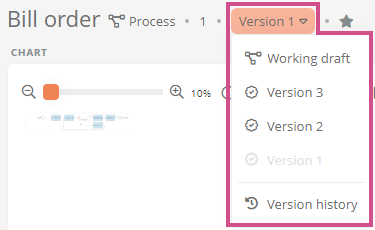
-
You expand the version card in the history drawer and click More actions | Select version. The version is displayed at the time when it was last valid:
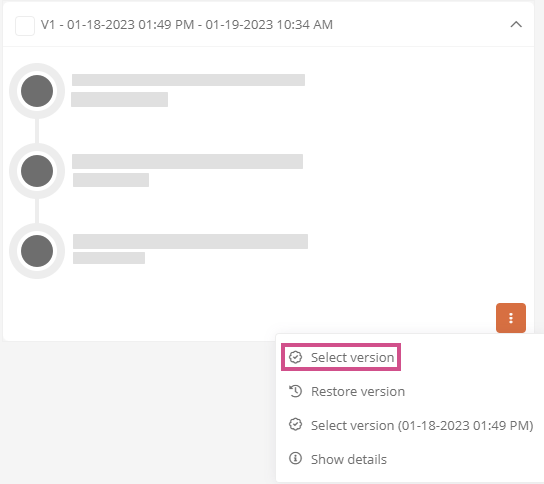
-
You expand the version card in the history drawer and click More actions | Select version (date). The version is shown at the time when it was first valid:
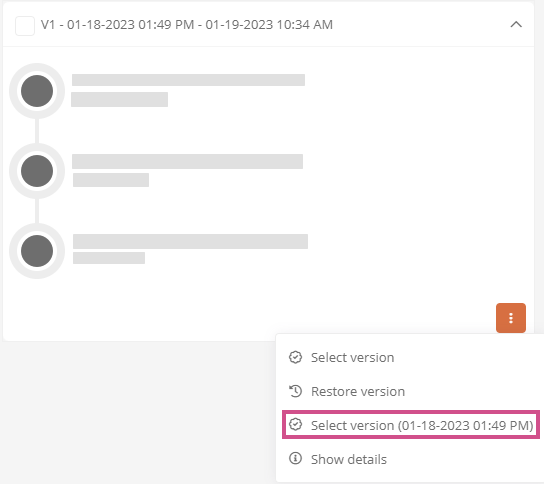
See also: If you additionally want to see the state of all objects in the Portal at a specific versioning time, see Apply current view to Portal.
