Restore version
You can restore a previous version via the history drawer. I.e. the previous version is displayed as a working draft and can be edited again.
Attention: The current working draft will be overwritten if you restore a previous version.
Instruction:
-
Open the history drawer of the process
See also: How to open the history drawer is described in the section Open history drawer.
-
Expand the card of the version you want to restore
-
Click More actions | Restore version in the card:
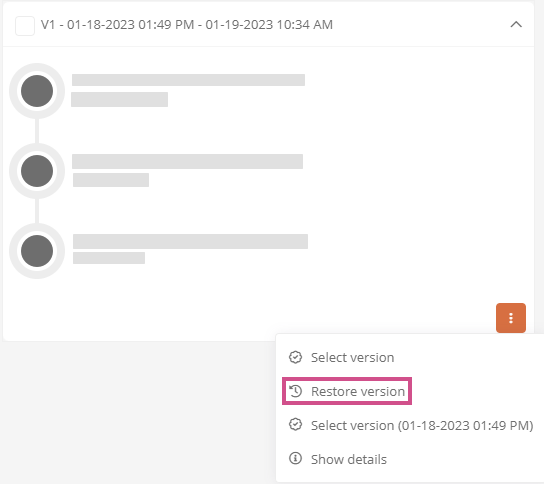
-
Confirm with OK in the Restore version dialog:
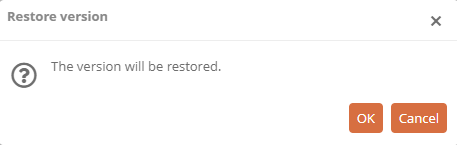
Results:
-
The last active working draft will be overwritten.
-
The previous version is now restored and can be edited.
