Define category as a scope limited object
Target:
For you to assign objects of a category to a scope, the object category must inherit from the Scope limited object category.
Instruction:
-
In SystemAdministration, in the Schema, select the category whose objects should be assigned to a scope
-
Open the properties of the category
-
In Parent classes , reference the Scope limited object category:
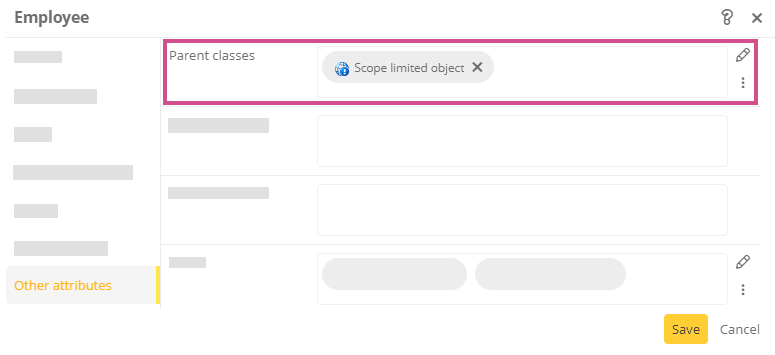
-
Click Save
Result:
Objects of this category can be assigned to a scope in WebModeller.
Alternative:
-
In the Schema, copy the Valid for and/or Invalid for attributes of the Scope limited object category:
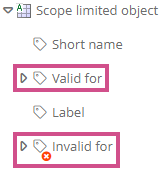
-
Insert both attributes into the category of the desired model object:
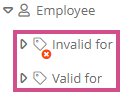
Tip: Copying the Valid for and Invalid for attributes and pasting them into the appropriate category is recommended when not all scope categories should be allowed for the scope limited object. This procedure allows you to reference specific scope categories in the attribute.
