Attach file to comment
The creator can attach files to his/her own comment in the comments drawer.
Instruction:
-
Open the comments drawer of the context object (e.g. a process)
Note: How to open the comments drawer, e.g. to attach a file to a comment, is described in chapter Open comments drawer.
-
In the comment card, click More actions, and then click Upload file:

-
Select a file from the directory and click Open
Result:
The files that have been uploaded are displayed as a chip with the file name at the comment. Clicking on the chip will download the file:
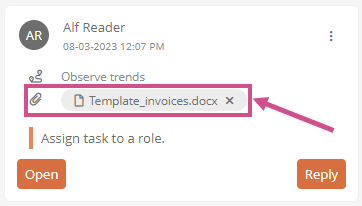
Attention: If you click x in the chip, the attached file will be removed from the comment.
