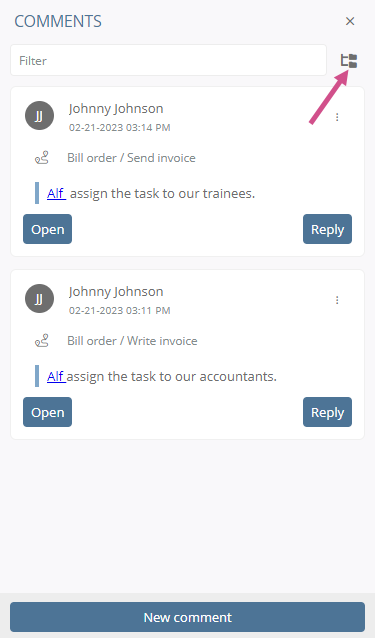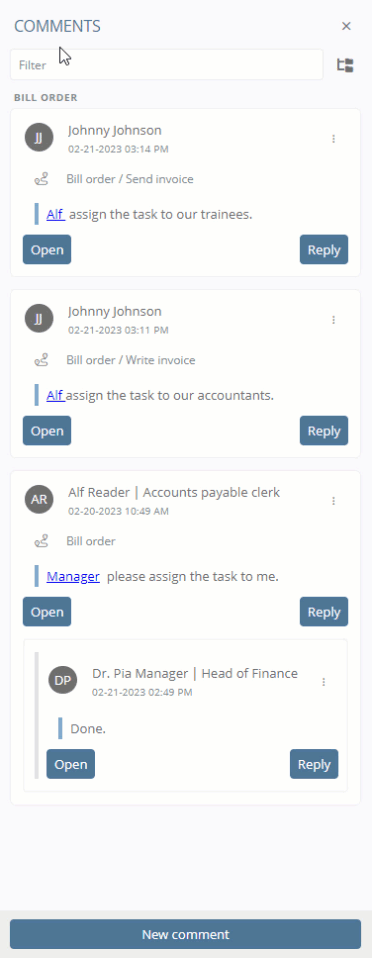Filters in the comments drawer
The various filters in the comments drawer help you to quickly find and process specific comments, especially if there are a lot of comments on the context object.
By default, in the comments drawer you can see all comments about the context object, its child objects, and the attributes of the context object and its child objects. In the comments drawer you can influence this with the filter bar or the object level button.
Filter bar
In the filter bar you can filter for specific comments as follows:
-
Creators of comments or replies
-
Comment state
-
Commented object
-
Commented attribute
By clicking you can open the list and select the criteria by which you want to filter. The drawer will then display only the comments that meet the criteria of the filter:
To remove a filter criterion, click x in the relevant chip.
Object level button
In the comments drawer you will see comments with the following reference by default:
-
Context object comments
-
Comments on the attributes of the context object
-
Comments on direct child objects
-
Comments on attributes of direct child objects
To see child objects of the second level and lower levels with their attributes, click the button for object levels. To restore the default view, click this button again: