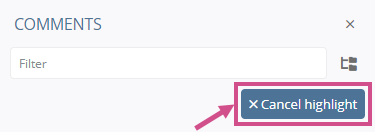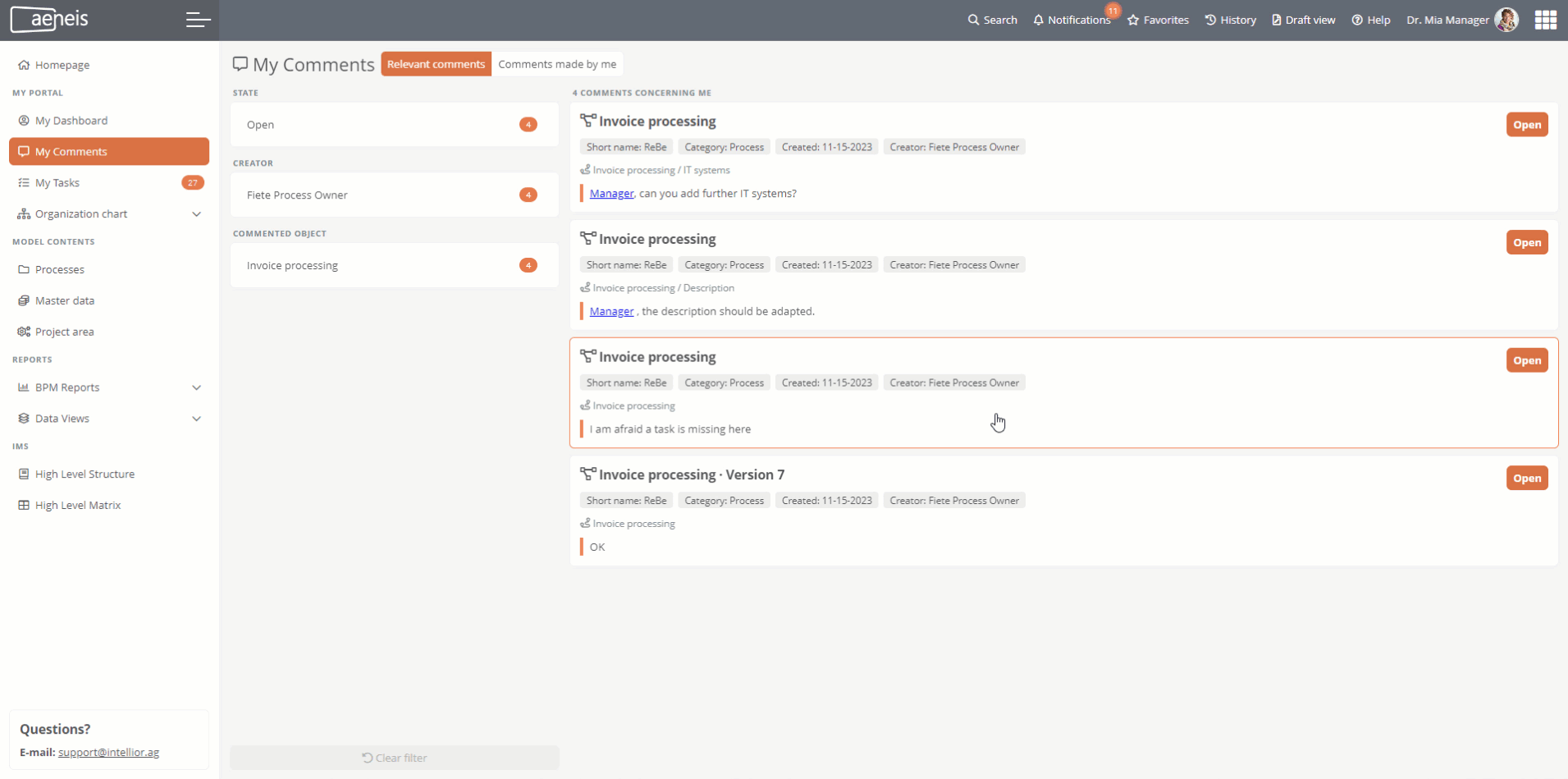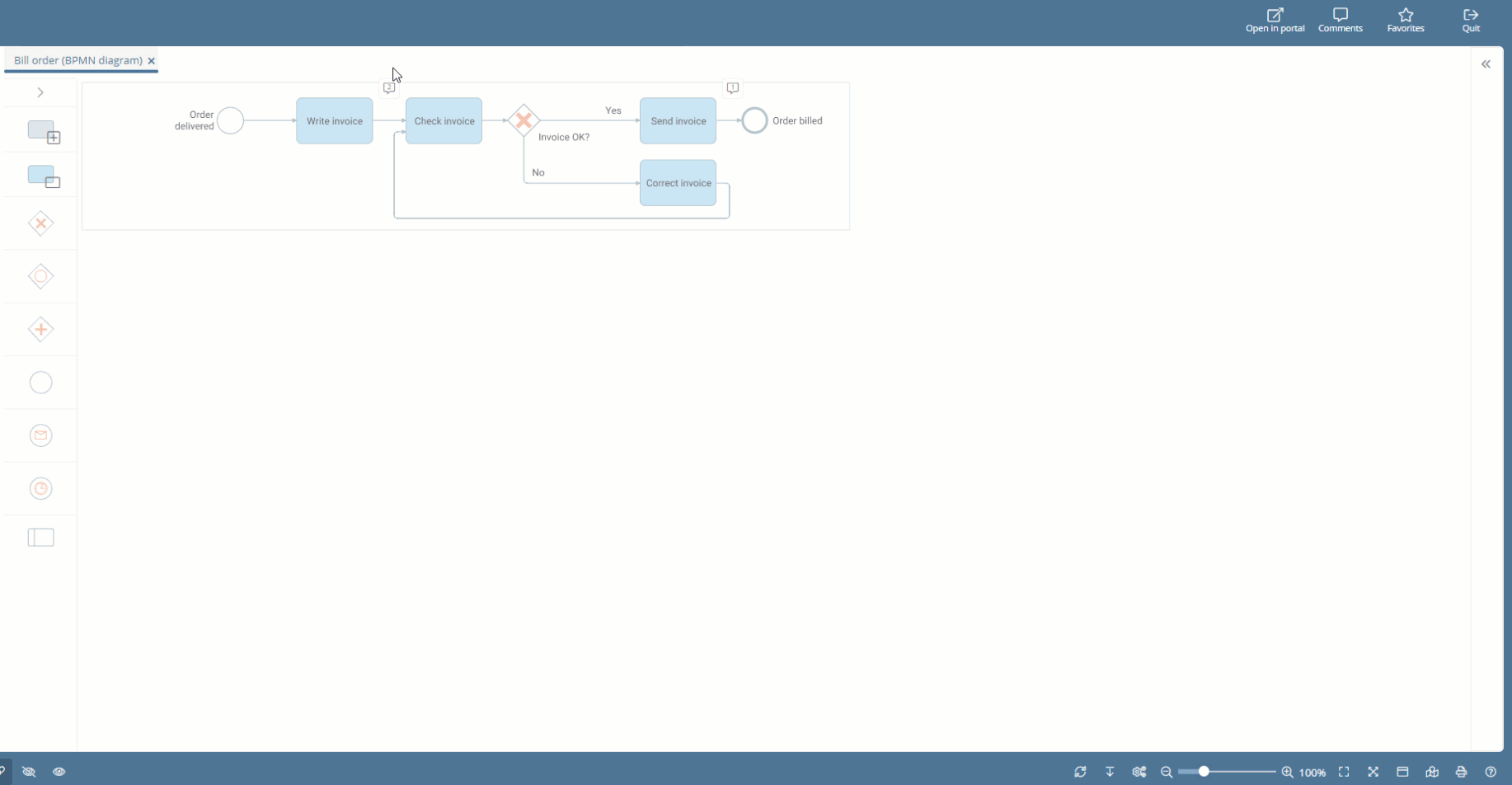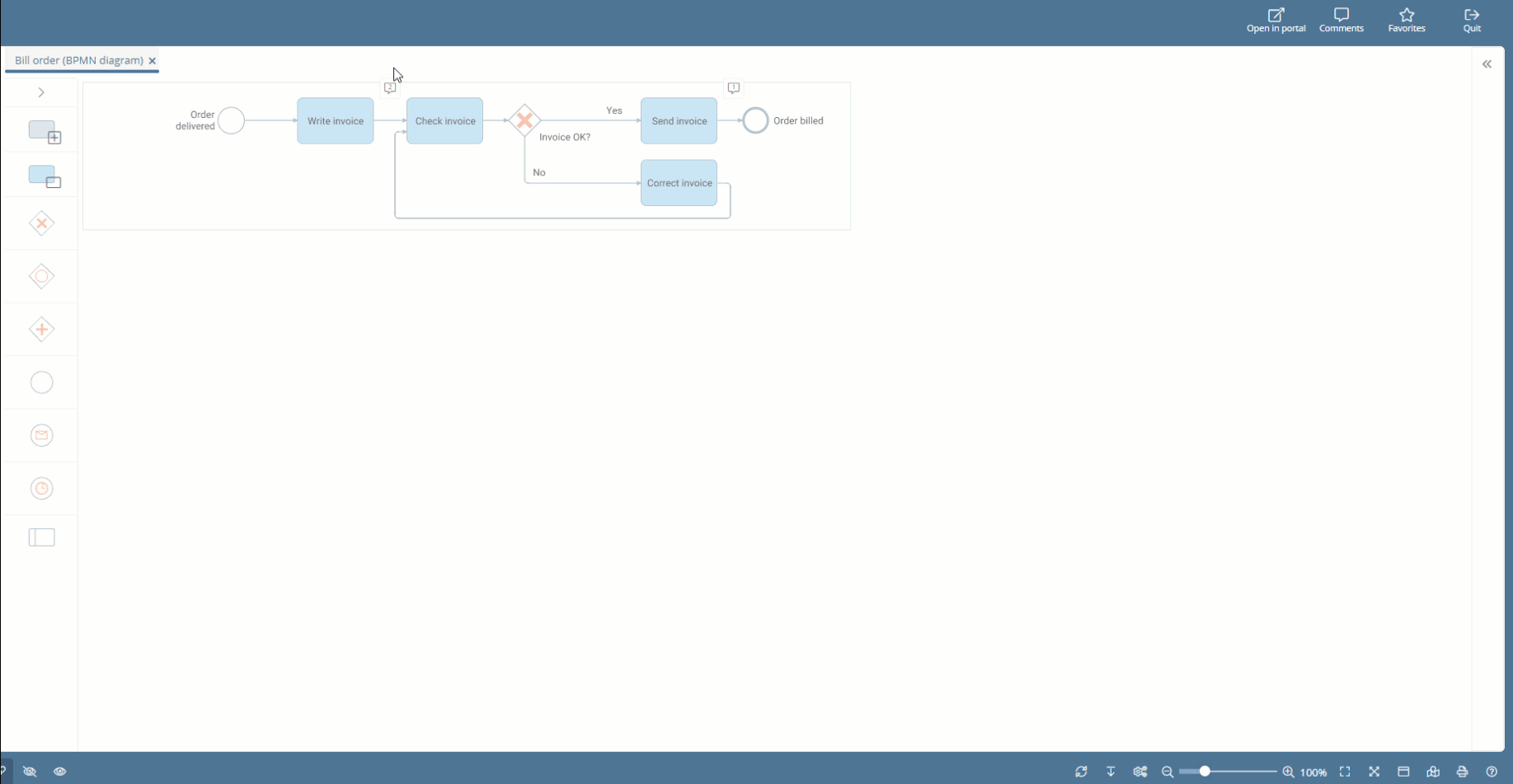Highlighting in the comments drawer
Highlighting in the comments drawer helps you quickly find and work through specific comments, especially if there are a lot of comments on the context object.
A pulsing highlight in the comments drawer helps you quickly find the comment you navigated to in the overview.
Navigation via comment card:
If you click on a comment card in My Comments or in Notifications, the comment you clicked on will be highlighted in the drawer:
Navigation via numbered comment bubble
When you click a bubble with the number 1 on a shape in the context object, the relevant comment about the child object and its attributes is highlighted in the overall view in the drawer:
If there are multiple comments on a shape and you click on the comment bubble, Aeneis highlights the entire drawer and filters the overview. You will then see only the comments that relate to the shape:
To remove the filter and restore the original view, click Cancel highlight: