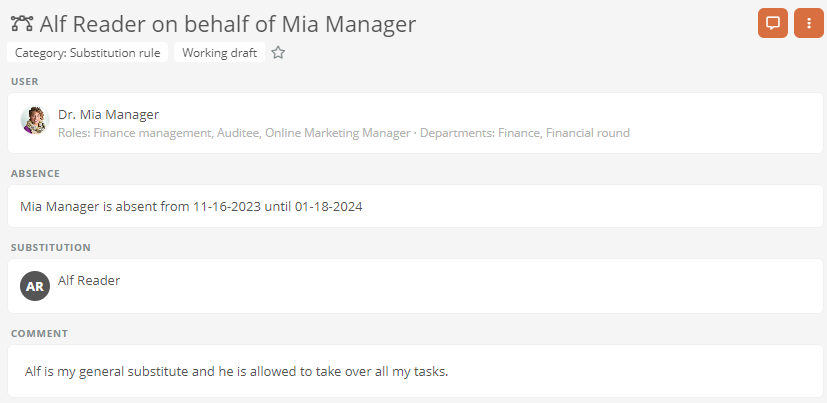Notifications in the substitution function
Various notifications in the Portal and emails ensure that you and your substitute are always kept up to date with regard to your current substitution rule or absence. You and your substitute will be notified in the following cases:
-
The substitute will receive an email if you have assigned him/her as a substitute.
-
The substitute is informed of his/her substitution in the Portal via a notification text. The information text appears at the bottom right of the Portal after the substitute has logged in.
-
The substitute will receive an email when your absence ends.
-
The substitute will receive an email if you have withdrawn the right of substitution.
-
Absentees who log in while an absence is set are informed by a message at the bottom right of the Portal.
Object format for the substitution rule
Notifications and emails that are sent based on a substitution rule are linked to an object format for the substitution rule.
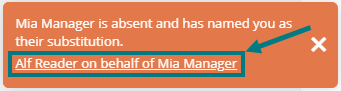
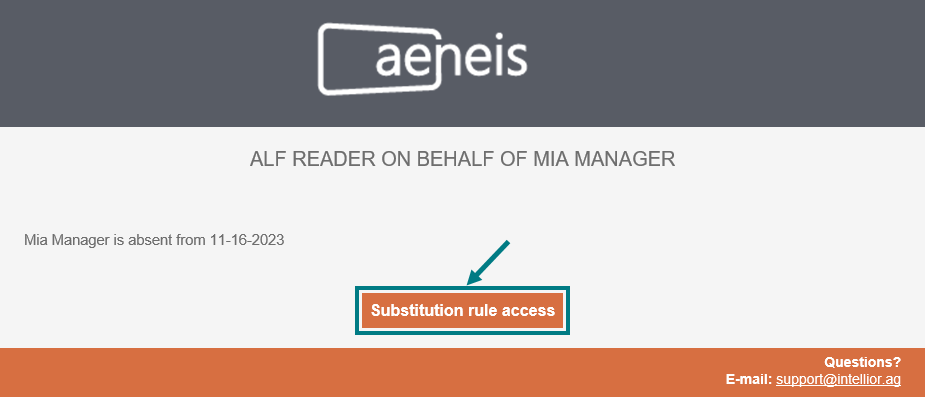
To open the object format, click on the link: