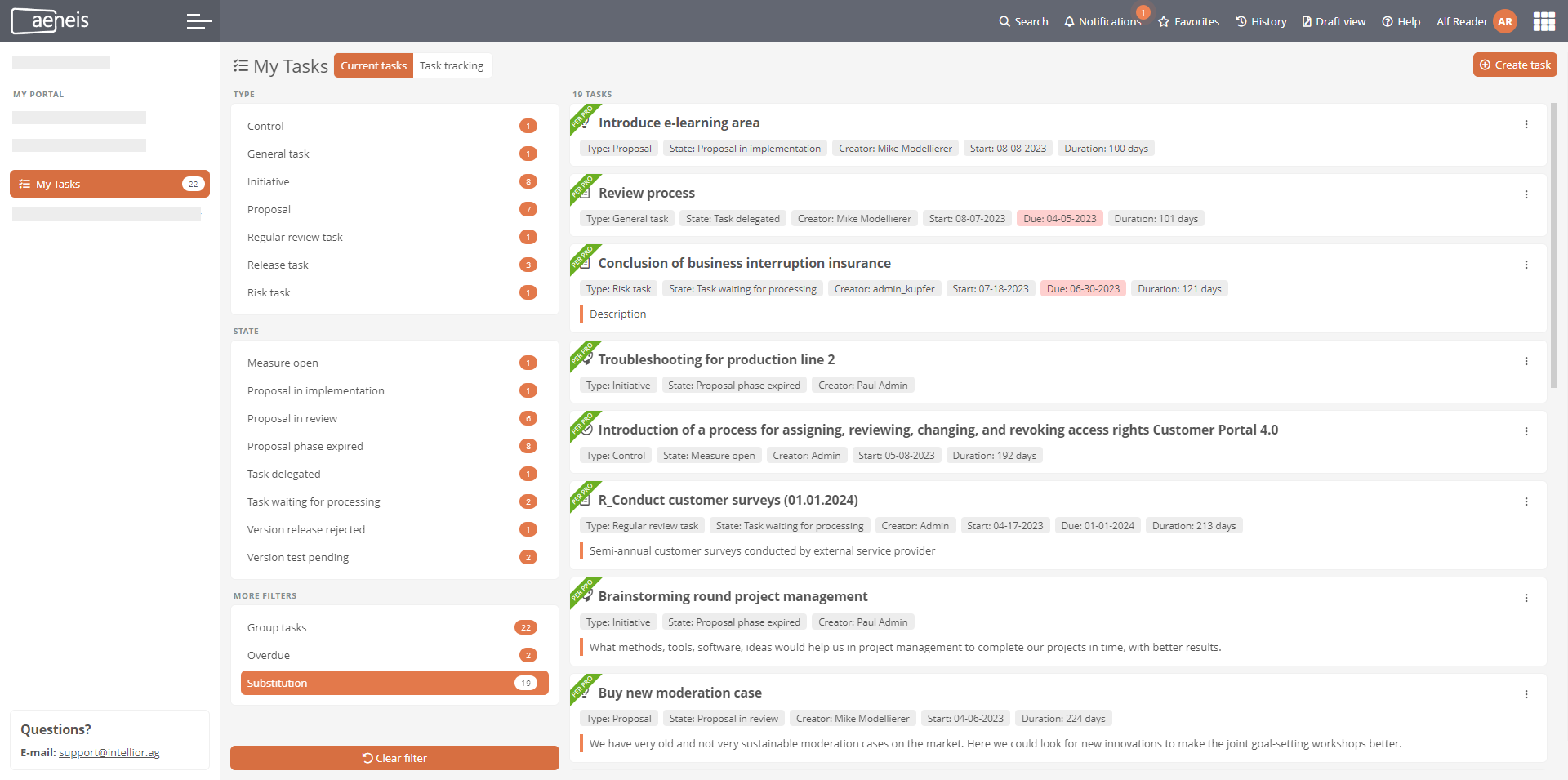Substitute tasks in My tasks
As a substitute for a colleague, you can execute workflow transitions for them in accordance with the substitution rule. As long as the substitution rule is in effect, you will see these tasks in your Current tasks in the My tasks dashboard:
Requirements: In the database properties, the option Use substitution rules is enabled.
You can recognize tasks that you are allowed to perform as a substitute by the green banderole with the label Per pro on the dashboard:
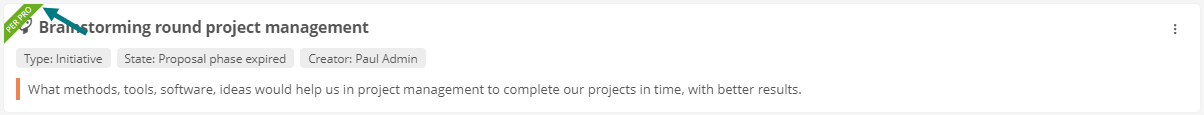
To make it easier for you to separate delegated tasks from other tasks, a filter for substitution tasks is available on the left pane:
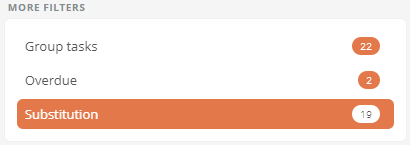
When the delegation ends, your authorization to perform the delegated tasks expires. The delegated tasks then disappear again from the My tasks dashboard.