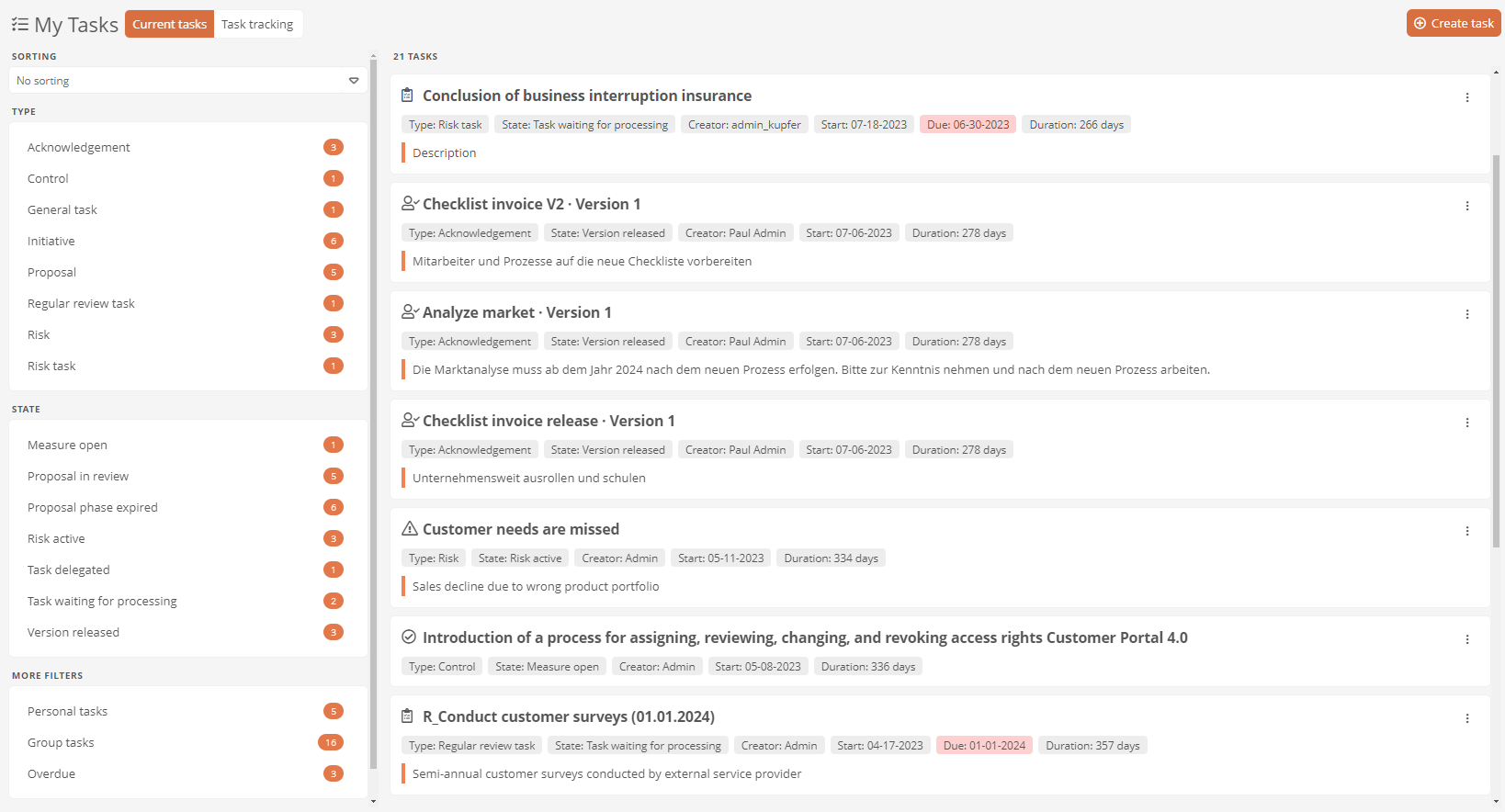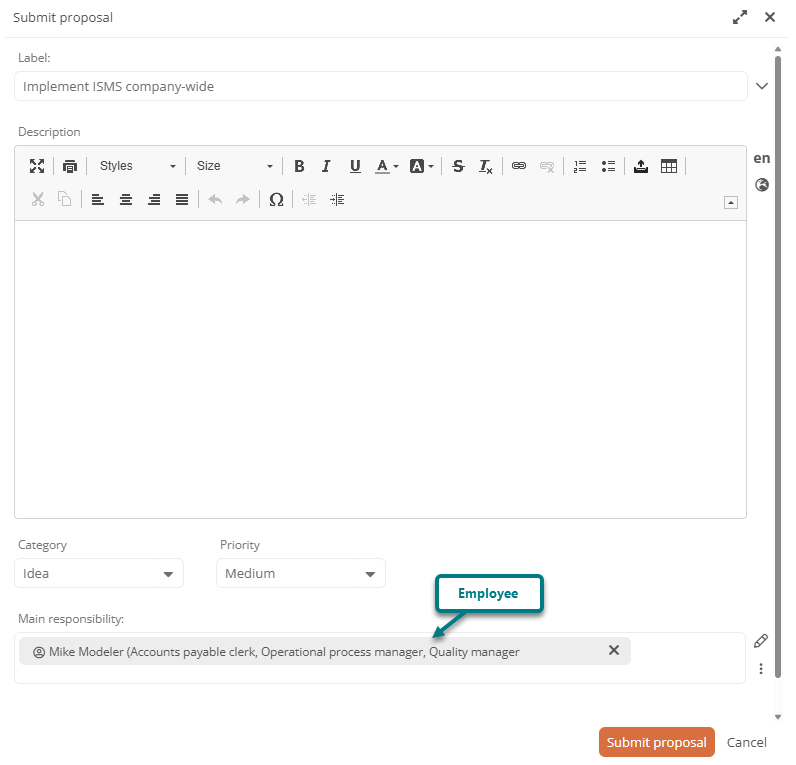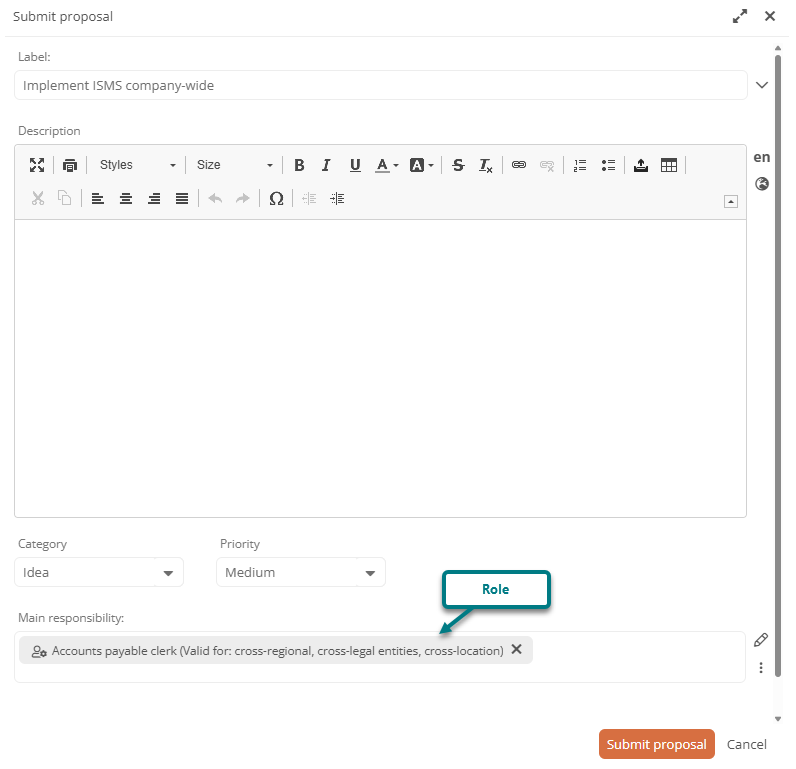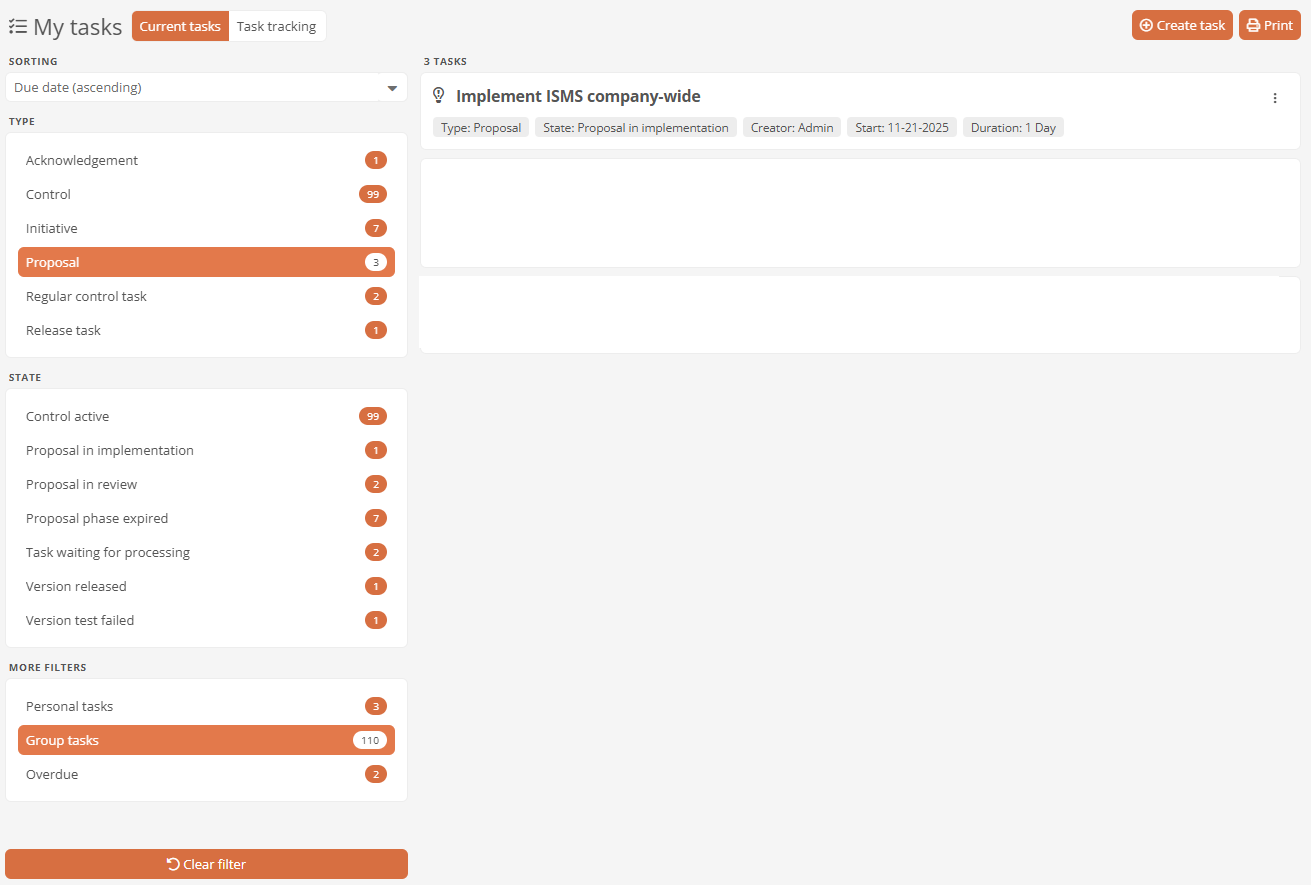My Tasks
In the My Tasks section of the Portal, you can efficiently manage and process your tasks in a dashboard with a filter function.
This dashboard offers you the following functions:
-
Filterable and sortable overview of tasks that you are allowed to perform
-
Filterable and sortable overview of tasks that you have created
-
You can process your tasks directly in this dashboard
-
You can create general tasks via this dashboard
Current tasks and task tracking
In the dashboard header, you can toggle between your Current tasks and the Task tracking.

Initially, the Current tasks area is displayed. In the current tasks, you can see tasks and acknowledgements that you can currently perform.
Example: In the Current tasks tab, you can see your current release tasks, e.g. a version check of a process.
If you click on Task tracking in the dashboard header, you will see tasks that you have created and acknowledgements that you have performed.
Example: In the Task tracking tab, for example, you can see suggestions that you have created.
Contents in My tasks
In the task dashboard, you can see group tasks, personal tasks and the different task types.
Personal tasks
A personal task is a task that has been assigned directly to you as an individual user. These tasks only visible to you in My tasks.
Example: Aeneis automatically creates a personal task for you if you have been selected as an employee or individual user.
Group tasks
Aeneis automatically creates a group task if a transition is not assigned to a single person but to a group of multiple users. These include roles, user groups, teams or committees, for example. Aeneis offers the task to all assigned users simultaneously in their Current tasks. By default, it disappears from the task list for all assigned users as soon as the first user has completed it.
Exception: If the Parallel execution option is active for the transition, the transition must be executed by each user individually. In this case, the task will only disappear from the user's task list once he or she has completed it. For more information, see Configure transitions.
Exception: Acknowledgements are personal tasks and must be performed by each user individually, even if they have been assigned to a role, for example. For more information, see Acknowledgments.
Task types
Various tasks are listed in My tasks, such as:
-
General tasks
-
Release tasks
-
Proposals
-
Risk tasks
-
Controls
-
Initiatives
-
Regular review tasks
-
etc.
Example - Personal or group task?
In the Ideas Management app, you can assign suggestions to the following categories in the Main responsibility attribute by default:
-
Employees (e.g. Mike Miller)
-
Roles (e.g. accounts payable clerk)
-
User groups (e.g. modelers)
Case 1: Personal task
If you assign an individual user in this attribute via the Employee category, Aeneis automatically creates a personal task.
In the left-hand section of Current tasks, you can filter for this task by clicking on Proposal or Personal task.
Case 2: Group task
If you select a user group or role instead of a specific person, Aeneis automatically creates a group task.
In the left-hand section of Current tasks, you can filter for this task by clicking on Proposal or Group task.