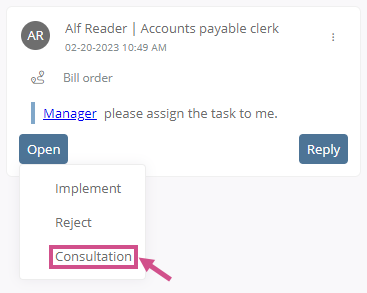Configure comment state
You can configure the comment states in the SystemAdministration in the Schema.
Instruction - Add new state:
-
Open the SystemAdministration
-
In the schema management, expand Collaboration | Comment and News | Comment | States:
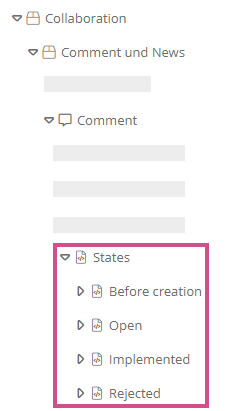
-
Create a new State under States via the context menu:
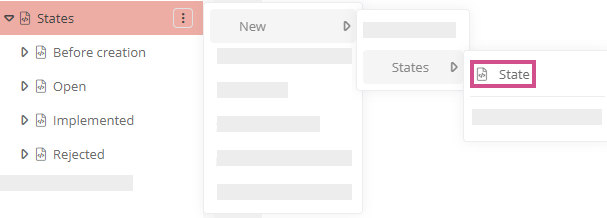
-
Enter a name and confirm with the Enter key
-
Create a new Transition under a state:
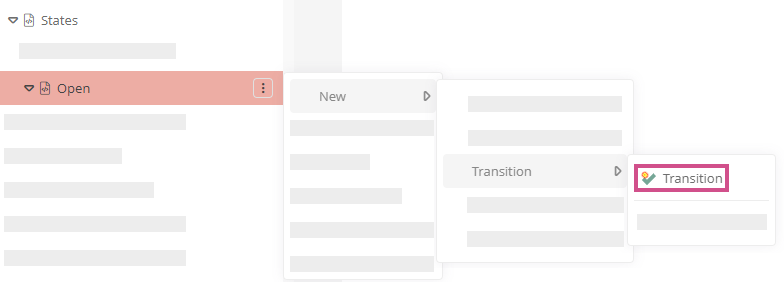
Note: The state under which you create the transition for the new state is the predecessor state of the new state. You can select the new state in the comments only after the comment has the previous state.
-
Enter a name and confirm with the Enter key
-
Copy the new state
-
Add the new state under the transition as a reference:
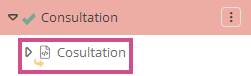
-
Save the configuration via the SystemAdministration toolbar
Result:
You can set the new state in the respective comment card if its predecessor status is active: