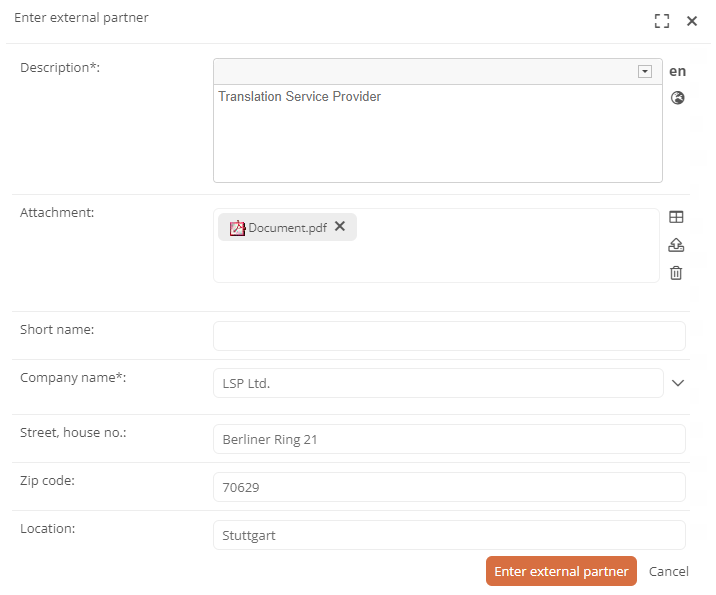Create external partners
You can create and manage your external partners in the Data Protection app. You can create external partners via the homepage of the Data Protection app using the corresponding quickstart.
Instructions:
-
Navigate to the homepage of the Data Protection app
-
Click on the quickstart Create external partner
See also: Quickstarts to the Data Protection app
-
Enter the key data using the form:
Note: The form fields marked with * are required.
-
Click on Create external partner in the form
Results:
-
The external partner has been created and can be referenced as a Service provider in the OP contracts.
See also: Manage order processing contracts
-
You can manage the external partner with the other external partners centrally in the All external partners dashboard.
See also: Data protection reports