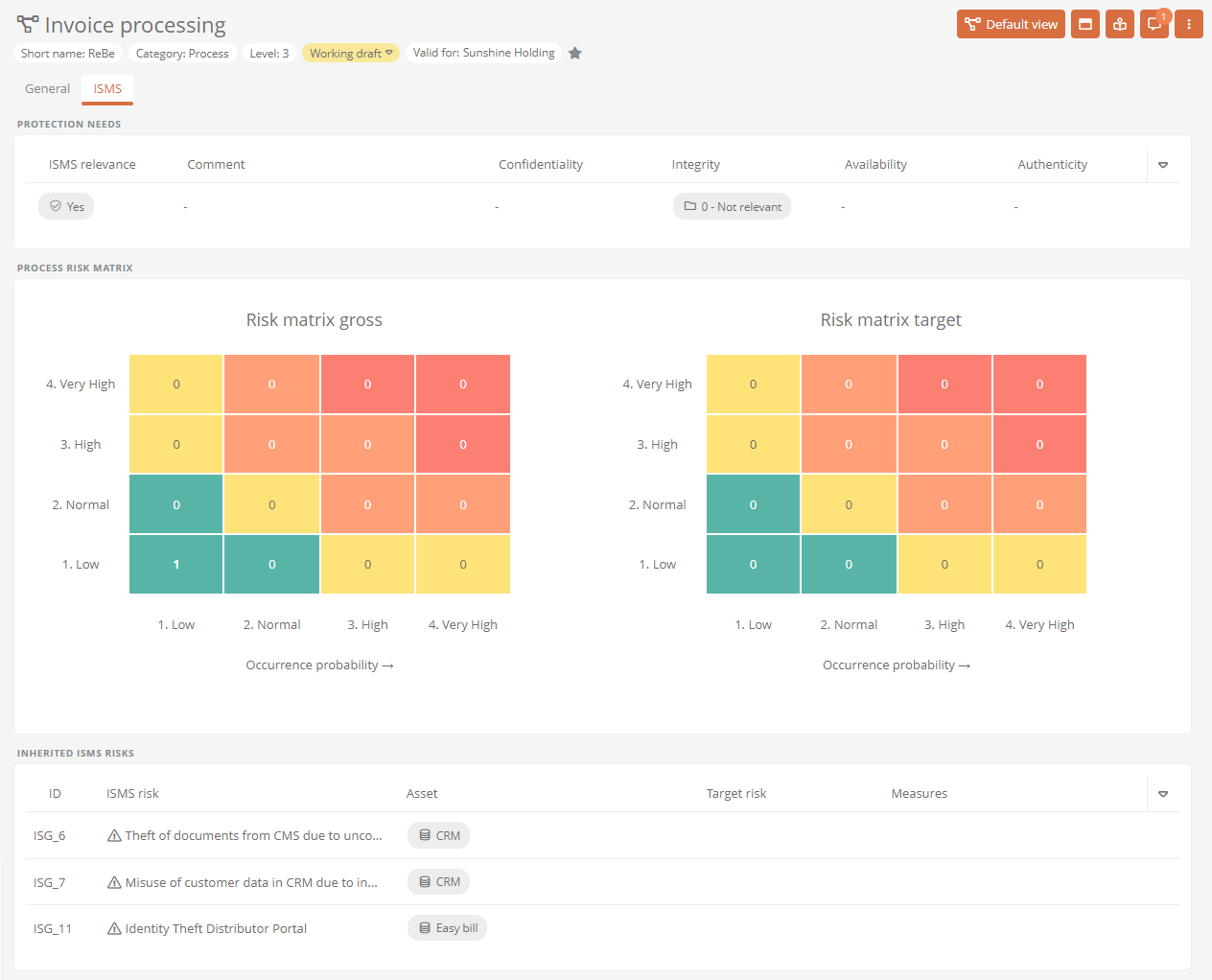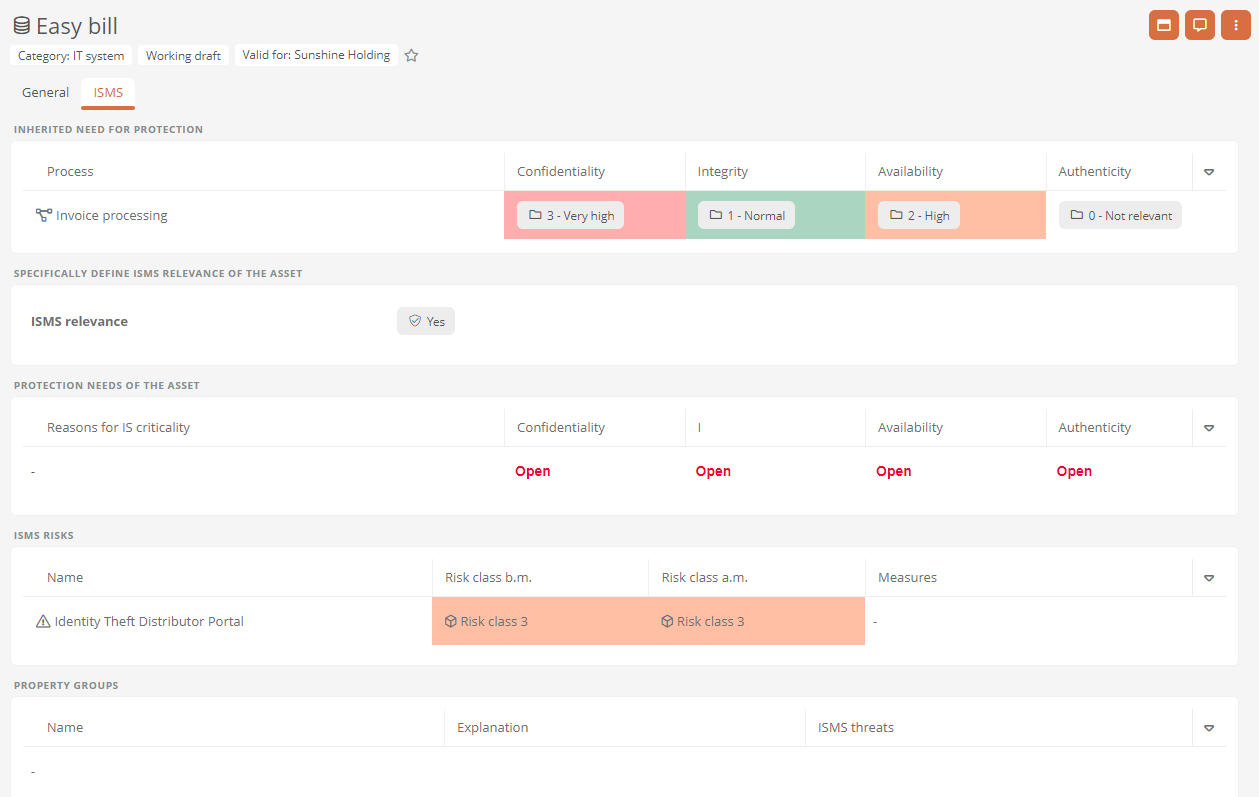ISMS view of the assets
You can have the ISMS-specific details for a specific process or IT system clearly displayed in a consolidated view. To do this, navigate to the view of the process or IT system by double-clicking on the respective object and select the ISMS tab.
Requirements: In order for the ISMS tab to be displayed, the license for the ISMS app is required.
Note: When you navigate to a process or IT system, you first land in the General tab view. See Process views.
ISMS tab in the process view
In the ISMS tab of processes, you can see the most important ISMS-specific details at a glance:
See also: To learn how to maintain all ISMS-specific properties of a process, see Identify ISMS risks.
Protection needs: Here you can see details about the assessment of the process protection needs.
Process risk matrix: Here, risk assessments of the IT systems linked to the process are mapped in a risk heat map before and after the measures.
Inherited ISMS risks: Here you can see the details of the ISMS risks of the IT systems that are linked to the process.
ISMS tab in the IT system view
In the ISMS tab of IT systems, you can see the most important ISMS-specific details at a glance:
See also: How to maintain all ISMS-specific properties of an IT system is described under Analyze ISMS risks.
Inherited protection needs: Here you can see details on the assessment of the protection needs of the processes that are linked to the IT system.
ISMS relevance: Here you can see whether the asset has been defined as ISMS-relevant.
Asset protection needs: Here you can see details on the assessment of the protection needs of the IT system.
ISMS risks: Here you can see details of the ISMS risks associated with the IT system.
Property groups: Here you can see details of the property groups associated with the IT system.