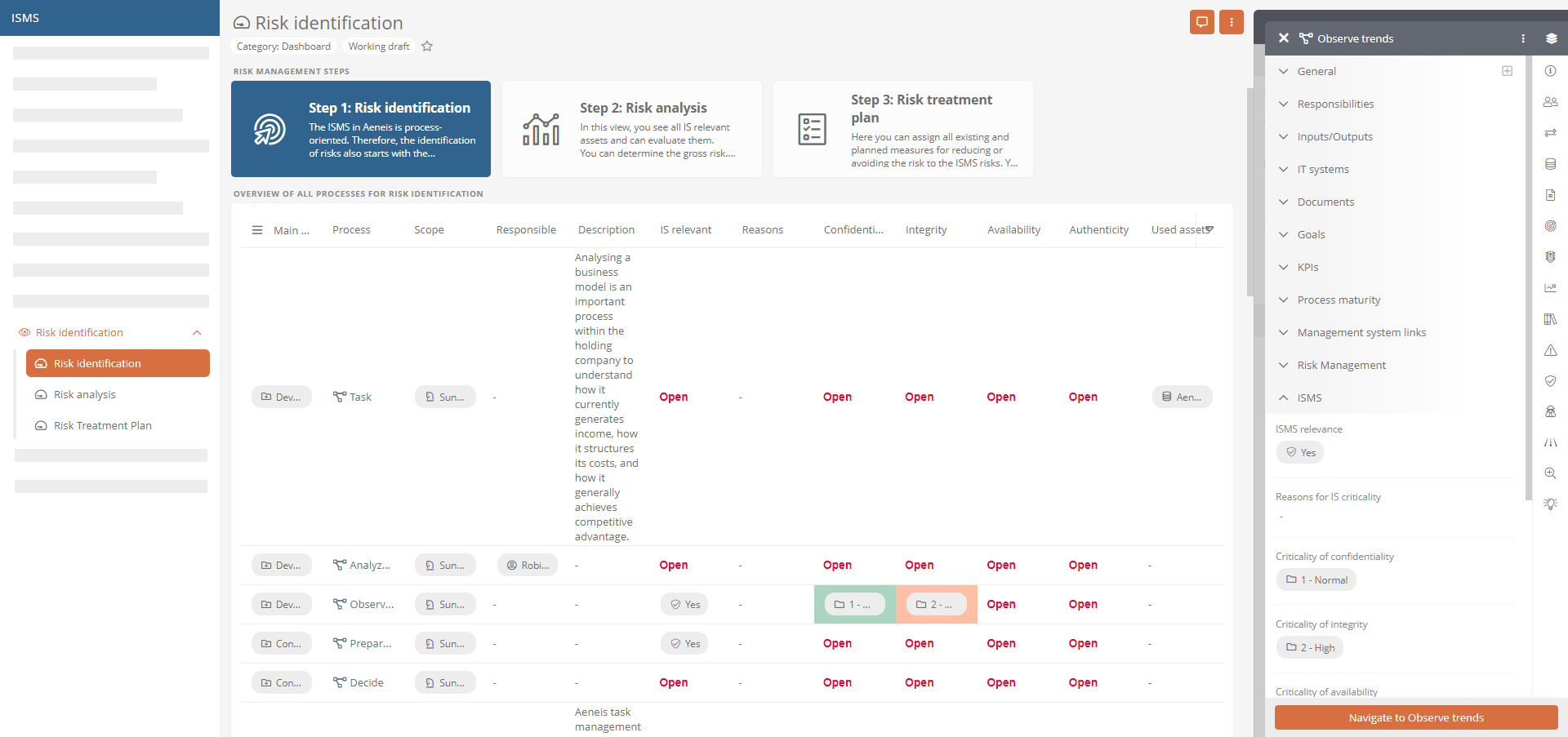Identify ISMS risks
In this section you can see all processes. Here you determine whether your processes are IS-relevant. In the properties, you assess the IS criticality of the IS-relevant processes at different levels and link the IT systems used in the respective process.
Instructions - Identify ISMS-relevant process:
-
Select the process in the table and open the properties in the sidebar
Tip: Navigate directly to the process by double-clicking and select the ISMS tab in the content area. In this view, the most important ISMS-relevant properties are clearly displayed. You can also edit the properties there via the sidebar. See ISMS view of the assets.
-
Use the ISMS relevance property to determine whether the process is relevant to your ISMS
-
Make sure that the process is linked to the respective IT systems in the properties under IT systems
-
In the properties under ISMS, justify the IS criticality
-
In the properties under ISMS, assess criticality at the confidentiality, integrity, availability, and authenticity levels