Derive task
Once a proposal has been submitted and the Ideas Management Committee has initiated implementation, the proposal's Main responsible may derive a task.
Instruction:
-
In the Portal or in the Ideas Management app, open the My Tasks area
-
Open the context menu of the proposal and click Derive task from proposal:
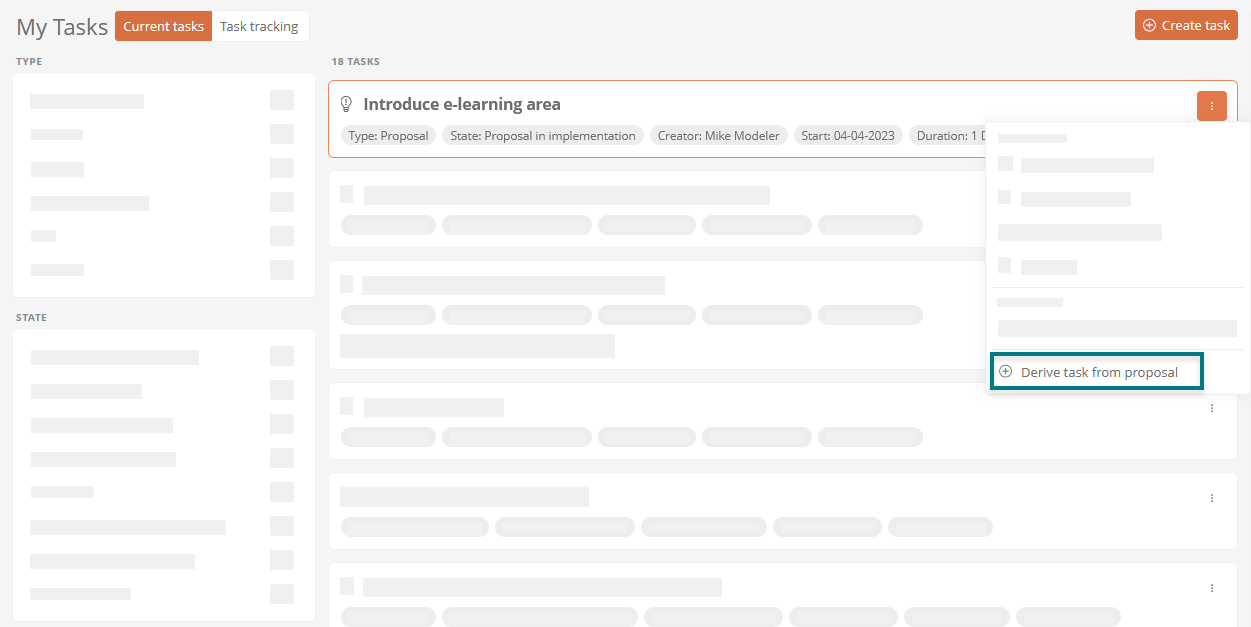
-
Enter the following data in the Derive task from proposal dialog:
Property Description Task title Enter a title for the task here. Description Here you can enter a description of the task. Task implementation Reference who is to implement the task. Due date Select a date when the task is to be implemented. Attachment Here you can attach a file. -
Click Derive task from proposal
Result:
The referenced task implementer receives a notification and a new task is displayed in their task dashboard.
Next steps:
Any number of tasks can be derived from the proposal. When all tasks are implemented, the proposal can also be set to implemented.
