Implement proposal
Once a proposal is submitted, the Ideas Management Commitee is notified and assigned the proposal as a task in their task dashboard. Members of the Idea Management Committee can then initiate the implementation of the proposal or reject the proposal.
Initiate implementation:
-
In the Portal or in the Ideas Management app, open the My Tasks area
-
Open the context menu of the proposal and click Initiate proposal implementation:
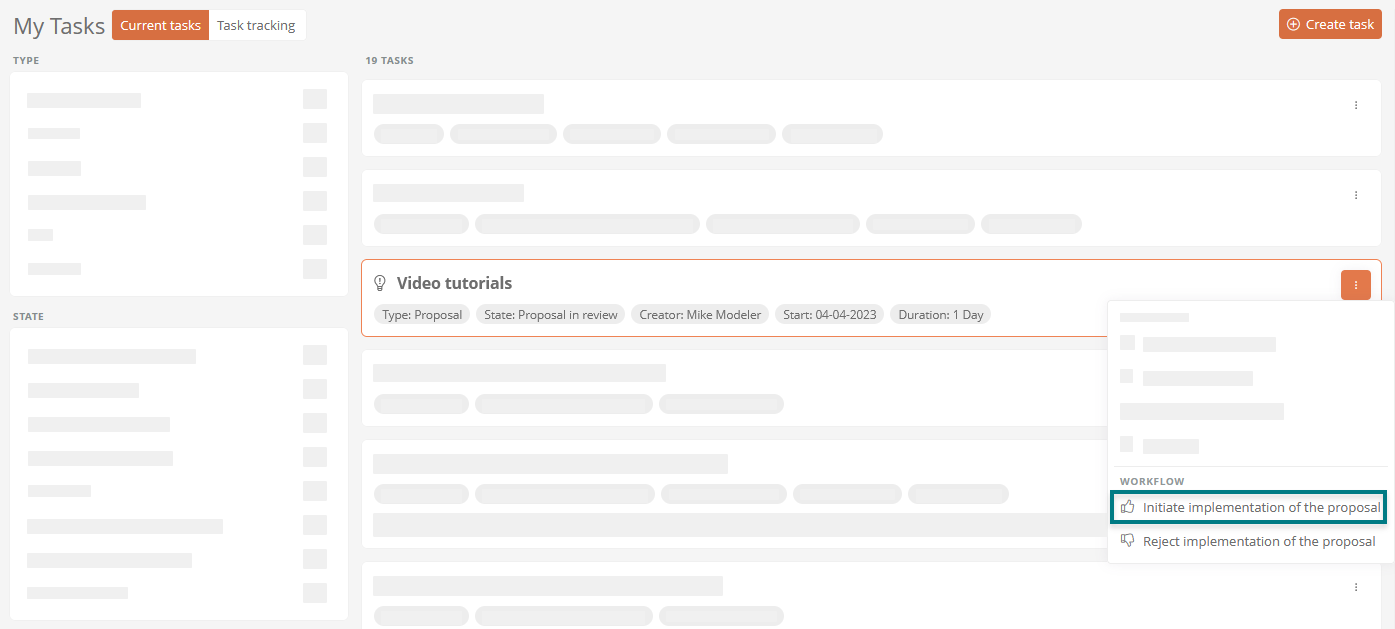
-
Enter the following data in the Initiate implementation of the proposal dialog:
Property Description Main responsibility The main responsibility is defined here. You can replace them with another user if necessary. Implementation notes Enter here notes that are important for the correct implementation of the proposal. Implementation until The date by which the proposal is to be implemented is defined here. Adjust the date if necessary. -
Click Initiate implementation of the proposal
Result:
The proposal will be forwarded to the main responsibility for implementation. The main responsible is notified and is assigned the implementation of the proposal as a task. Proposal stakeholders can track the proposal in their task dashboard in the Task Tracking section.
Next steps:
The main responsible can directly implement the proposal or derive a task from it in the next step.
Complete implementation:
-
In the Portal or in the Ideas Management app, open the My Tasks area
-
Open the context menu of the proposal and click Complete proposal implementation:
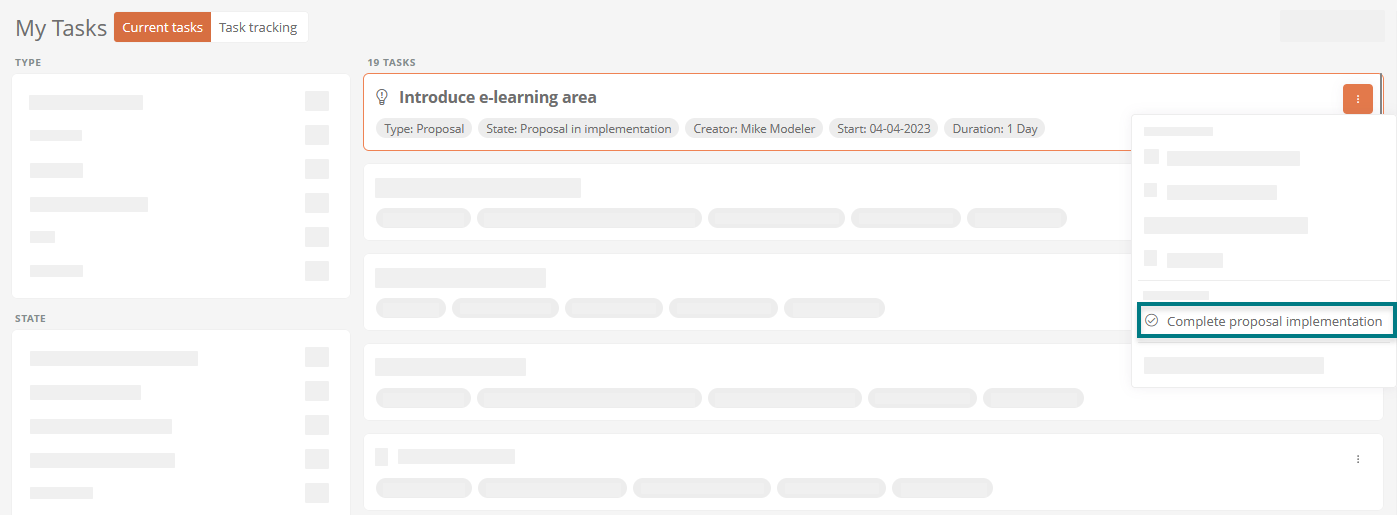
-
In the Complete proposal implementation dialog, enter the following data:
Property Description Results documentation Enter here how the proposal was implemented and all important details about it. Actual savings (T€) Here you can enter how much could be saved by implementing the proposal. Attachments Here you can attach a document. -
Click Complete proposal implementation
Result:
The status of the proposal is set to implemented. The proposal is displayed in the My proposals dashboard of the creator with the new status.
