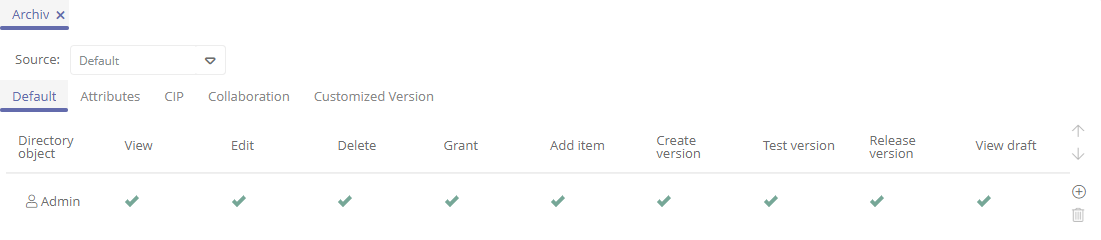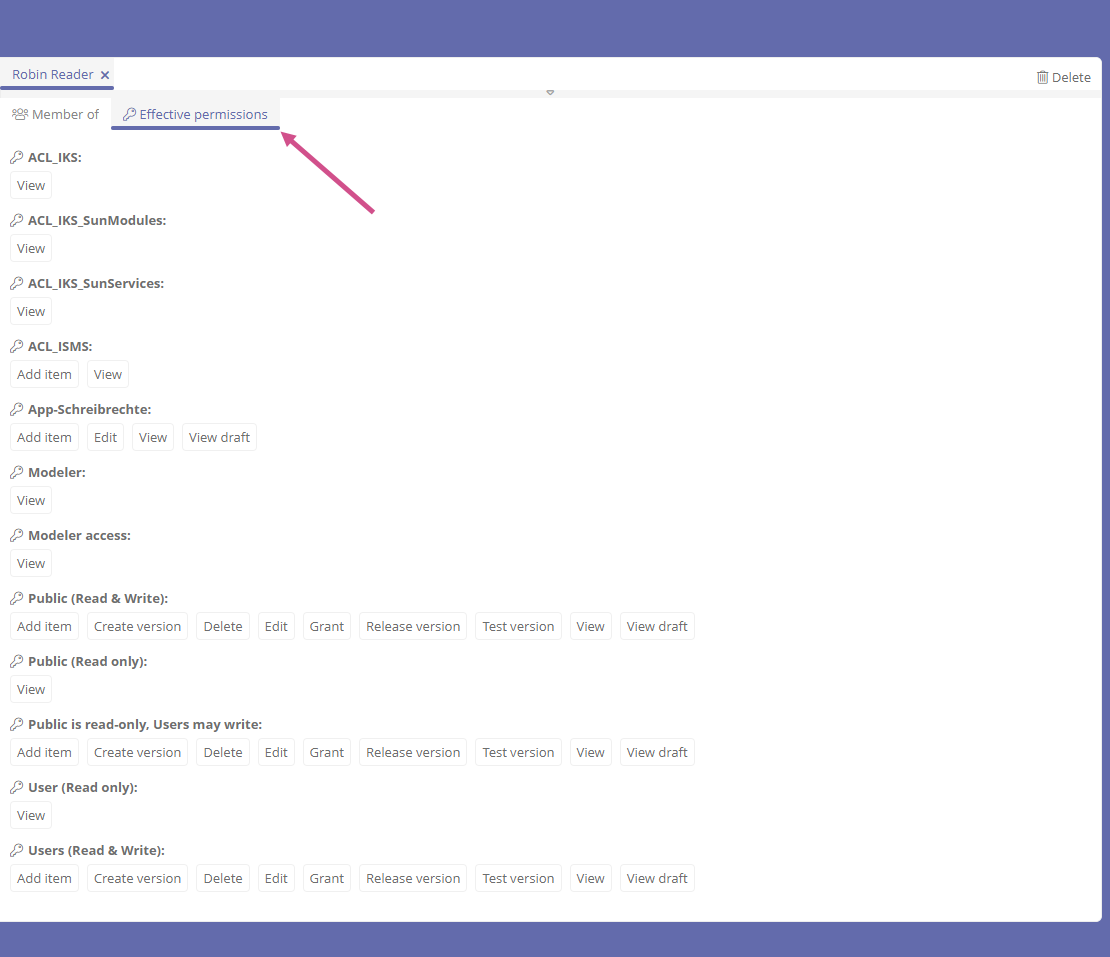Default permissions in an ACL
You can assign specific access permissions to a directory object that is stored in the ACE. Different permissions are available for each source, which you can grant or deny.
See also: Set specific access permission
In each ACL, you can set the following default permissions per directory object:
|
Authorization |
Description |
|---|---|
|
View |
The directory object has the right to see and display the object. |
|
Edit |
The directory object has the right to modify the object write. This right does not include the right to create new objects. |
|
Delete |
The directory object has the right to delete the object. |
|
Set permissions |
The directory object has the right to set permissions on the object. |
|
Add item |
The directory object has the right to create new objects. However, a user may only create objects if he/she also has write permissions. |
|
Create version |
The directory object has the right to create a new version for the object. |
|
Test version |
The directory object has the right to test the version of an object and mark it as successfully tested or rejected. |
|
Release version |
The directory object has the right to release or reject the version of an object. |
|
The directory object has the right to view the working draft of an object. Note: If in an entry of an ACL View draft is permitted, the setting in the ACE overwrites the Report working draft setting. |
Effective permissions of a user
The granted default permissions in an ACE result in the Effective permissions of a user in an ACL. When you have selected a user, you can see which default permissions he/she has in an ACL in the Effective permissions tab in the right pane: