Define Excel template
Tables with the property Excel export can be exported to an Excel file in the Portal. For the Excel export of a table you can define a template template.xlsx which contains the layout of the table.
Rules:
-
The Excel template must be named template.xlsx
-
The template can be stored in the following elements via the file manager:
-
Report component table
-
Category Table, which belongs to the report component Table
-
In the portal report
-
-
The Excel template is searched for in descending order as mentioned above as soon as a table is output as Excel. If no template is found, the table will be output in the default Aeneis template.
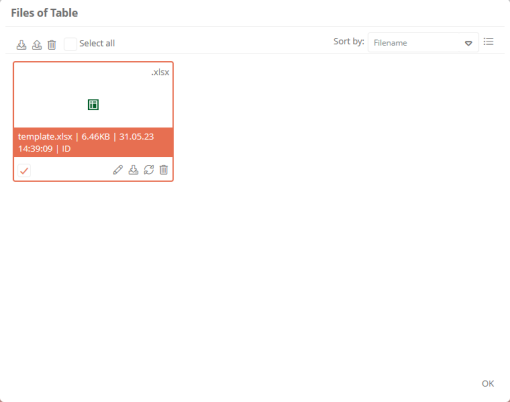
Structure:
The Excel template template.xlsx can have any number of rows. It is important that the keyword CONTENT is entered at the point where the contents of the table are to be output. If CONTENT is not entered at any point in the template, the table contents are output from the cell that was selected when the template was saved.
The line above the line with CONTENT defines the header line of the table. The header row of the table should thus remain empty in the Excel template or contain the desired formatting.
