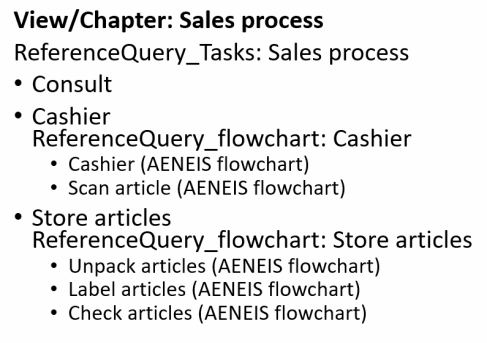List (report component)
The evaluation type List reports a list of objects in the defined format.
The List component also allows you to configure embedded (nested) lists. If this is not necessary, then the component Paragraph should be used instead.
Configuration:
|
Property |
Description |
|---|---|
|
Reported objects |
This shows which queries or attributes are configured under the list that are used to determine the objects that will be included in the list. You also have the option here to reference or create queries or attributes using the text box or the buttons to the right of the text box. |
|
Embedded lists |
Create embedded lists here. |
|
Report empty lists |
If this option is enabled, the heading of a list will be reported even if no content can be determined. |
| Display |
Categories can be referenced under this attribute. This can limit the visibility / execution. Most application scenarios require category and access control related visibility. The logic of the evaluation is as follows:
If this logic is not sufficient, a differentiated logic can be configured via the condition components. |
|
Initial object count |
Here you can limit the number of objects that are initially displayed in the list. |
| Display options | |
|
List display |
Select here the way the list contents are displayed. The following list types are available in the drop-down menu:
|
Embedded lists:
You can embed lists in other lists, i.e. nest the lists. Under the Embedded list attribute you can define one or more additional lists that will be displayed embedded in this list. The context object of the embedded list is the object that is currently reported in the parent list.
Recursive embedded list:
If you create a reference of the list under the list itself, a recursive evaluation is performed. For example, the model tree structure can easily be reported in a nested / multi-level list.
Example:
A print report contains a view component as its content. This contains the list List_Tasks as content.
This list List_Tasks contains:
-
in the Sales Process section, the reference search _Tasks, which searches for all direct child objects that are tasks
-
in the Cashier section the list Cashier. This has as reported objects a reference query for the direct child objects with the type AENEIS flowchart.