Insert directories
The print template can contain various directories, such as table of contents, table of figures, list of tables and index of keywords. These directories must be inserted via the directories function and named accordingly.
See also: To create a directory in LibreOffice, see Creating a Table of Contents.
Attention: Only use LibreOffice for print templates.
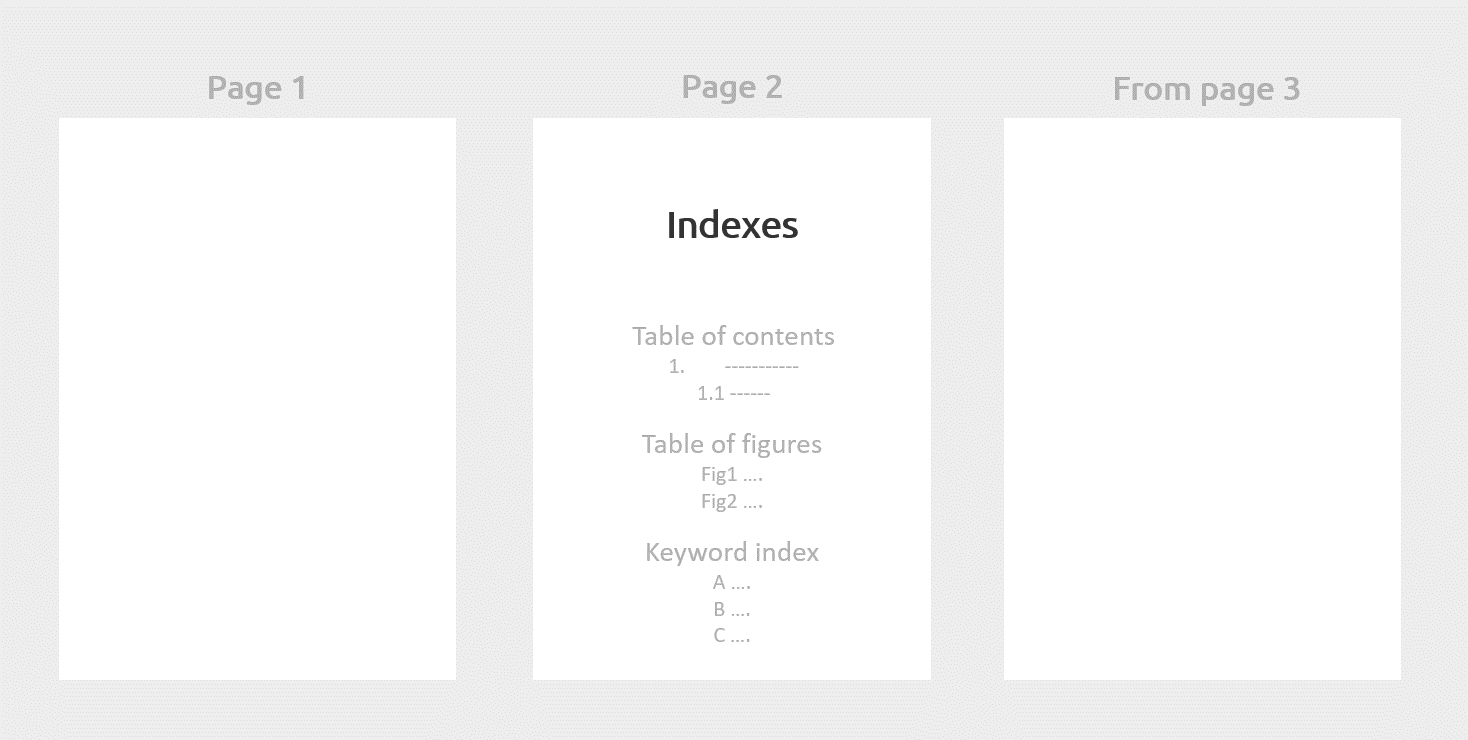
Note:
Page break: The directories of the print template are on the second page of the document. A page break must be inserted before and after the directories.
See also: More under Directories.
