Collapse/expand model overview
You can expand and collapse the model overview in the WebModeller, depending on your preference. Click on the arrow in the header to expand or collapse the model overview. When collapsed, the model overview is displayed as a toolbar. If you move the mouse over the symbols (mouseover), the model contents are displayed.
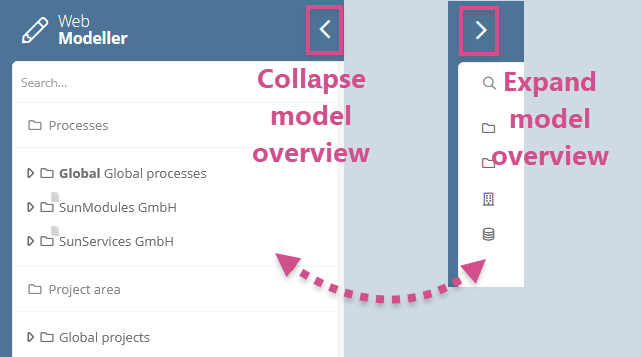
See also: You can set in the configuration of the WebModeller whether the model overview is displayed initially collapsed or expanded. All about the configuration under General configuration of the WebModeller.
