Modeling in manual mode
In the SmartModel table, you model your process using the SmartModel menu and SmartEdit in manual mode.
Note: You can only fill the SmartModel table if a BPMN diagram has been created for the process that has at least one shape.
See also: You can use AI modeling to create AI-generated process suggestions.
Open SmartModel menu
In the What? column, you can add the shapes of your BPMN diagram and connectors via the SmartModel menu. To open the SmartModel menu, click on  in the bottom row:
in the bottom row:
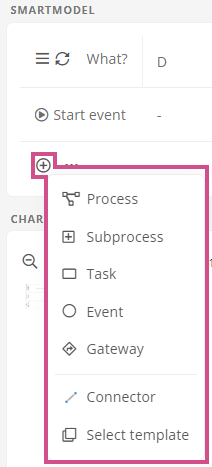
Note: If you use the SmartModel menu, the new model objects are created at the bottom of the table. The new shapes are automatically inserted at the last position in the diagram.
Open SmartEdit menu
You can perform various actions on objects that have already been added in the What? column via the SmartEdit menu. To open the SmartEdit menu, click on  for the respective object. You can use the SmartEdit menu to copy or delete the object, change its position or remove its connectors to other shapes. You can also insert shapes or draw connectors to other shapes.
for the respective object. You can use the SmartEdit menu to copy or delete the object, change its position or remove its connectors to other shapes. You can also insert shapes or draw connectors to other shapes.
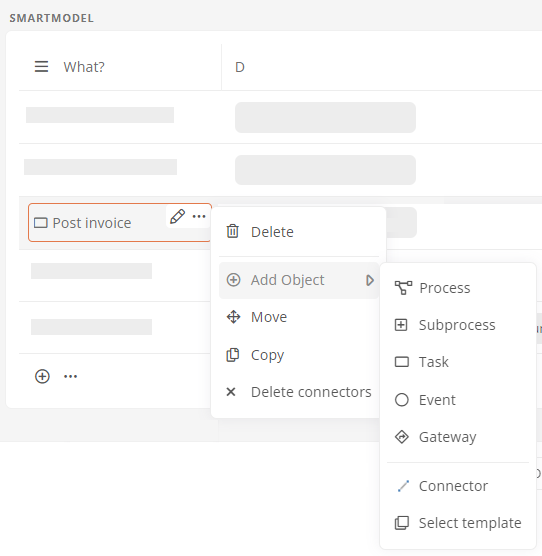
Tip: Use the SmartEdit menu to create new objects between objects that have already been added to the SmartModel table.
See also: How to edit a SmartEdit field, e.g. to change a object name, is described under SmartEdit.
