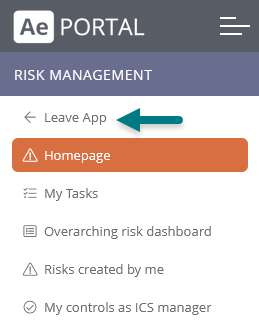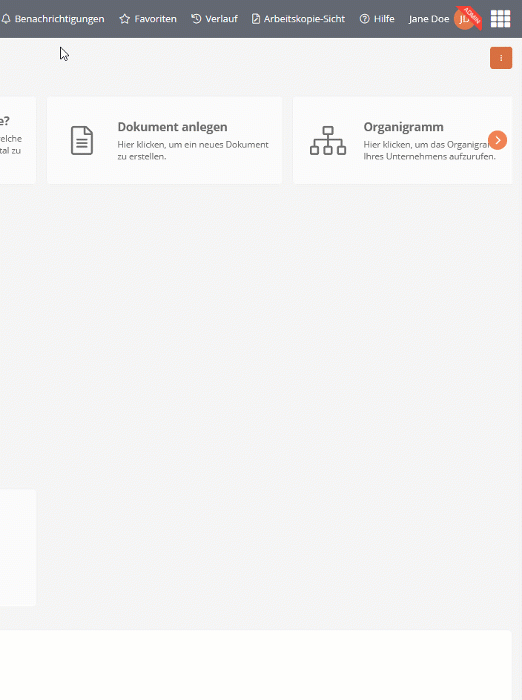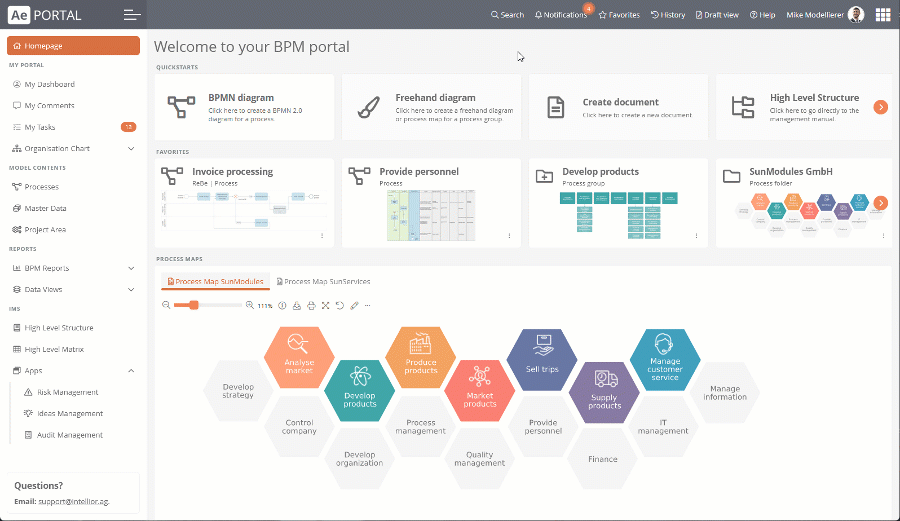Apps in the Portal
From the Portal, you can use Apps to access special subject areas of your enterprise model and Aeneis apps to access other Aeneis environments for modeling, management and configuration.
Apps
Apps can be found in the Portal as a sub-view. In the Apps, you can manage special subject areas of your company model, such as :
- ICS / Risk Management
-
ISMS (Information Security Management System)
-
Ideas Management
-
Data protection
-
Audit management
See also: You can find out which apps are currently available and further details under Apps.
See also: You can learn how to configure your own apps under Configure app.
Note: Which apps you have access to depends on your rights in the Portal and licenses.
Aeneis apps
You can access Aeneis apps in a standalone environment. In the Aeneis apps, you can model and configure Portal content. You can also manage your database, server and users.
-
WebModeller : The WebModeller is the modeling environment. Here you can graphically model and customize diagrams, drawings and any model content.
-
SystemAdministration : The SystemAdministration is the configuration environment. Here you can configure the Portal, create print reports and configure other applications.
-
UserAdministration : UserAdministration is the environment for user and rights management. Here you can create new users, organize them into groups and assign the appropriate rights.
-
ServerAdministration : The ServerAdministration is the installation environment. Here administrators can manage all databases and licenses and configure new authentication types and jobs.
-
Theme Editor: You can use the Theme Editor to customize the Portal design.
Attention: Which apps you have access to depends on your rights in the Portal.
Open apps and Aeneis apps
You have various options for opening Apps and Aeneis apps in the Portal:
-
You can open Apps and Aeneis apps via the app drawer in the top right corner of the Portal.
-
If you have configured your own App in the navigation bar, you can open the app there.
Close apps in the Portal
To return to the Portal from an App, close the app using the Leave App button: