Default workflow for general tasks
In Aeneis, you can create general tasks that are independent of other apps, objects or version releases. A default wizard workflow has been developed so that your general tasks can be implemented in the Portal. You can start this wizard workflow via the My tasks dashboard in the Current tasks and Task tracking areas:
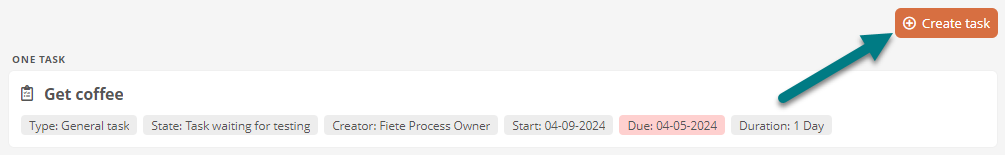
See also: Create task
Process task with the default workflow
As soon as you have started the workflow, a new task object is created. The task can then be processed step by step via the More actions of the new object by the participants executing the respective transitions of the workflow:
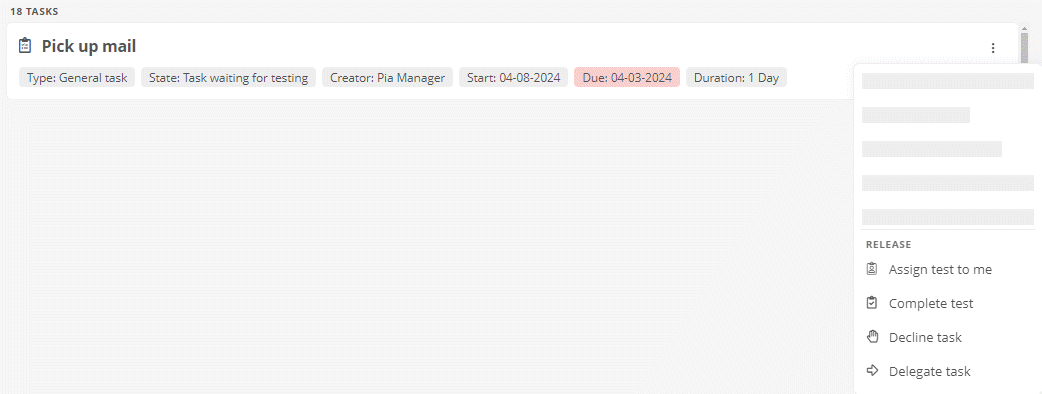
Note: You can process tasks from several areas using the More actions button. The context menu for this button adjusts as soon as you have the authorization to execute the respective transition. You will find the More actions button in the following areas:
-
In object cards (start page, My tasks, Favorites and History)
-
In the quick navigation for the relevant object
-
In the content area of the object
-
In the header of the object's properties sidebar
See also: How you can edit the properties of a task object is described under Configure/edit task.
Participants in the default workflow for general tasks
The default workflow for general tasks focuses on the following participants:
-
Creator: He/she creates the task and determines who is responsible for its implementation. He/she also defines the properties of the task, such as the due date or the organizational reference.
-
Implementers: They are responsible for implementing, canceling and checking the task. They can also delegate responsibility for implementation or return the task to the creator.
-
Tester: If a person responsible for implementation has initiated a test of the task by employees, roles or user groups, the reviewers can complete the review. In this case, the task is returned to the task implementation, who can complete the task. Testers can also reject a task and thus cancel the workflow completely. In addition, testers can delegate the responsibility for implementing the task and thus take it away from those previously responsible.
See also: The steps that participants can take to complete a task are described in detail under States and transitions of the default task workflow.
Basic concepts
To understand how the default workflow for general tasks works, the following concepts are part of the basic understanding:
Workflow:
A workflow is a defined sequence of work steps. You use a workflow to execute transitions in order to move a model object from one state to the next.
States of an object are the stations of a workflow. The linking of the individual states is done by transitions.
Transitions are actions that a user can perform in a particular state to move the object to the next state. This creates a concatenation that can be designed and adapted depending on the use case.
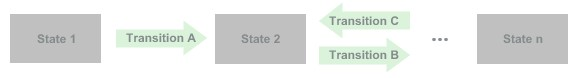
See also: Workflow components
Wizard workflows (WWF):
With WWF, you create model objects according to a guided procedure and build model objects step by step.
Example: When a modeler creates a process via the Portal start page in the delivery state, he/she has to enter important key data about the model object via a form. In addition, a BPMN diagram is automatically created for the process. See also
See also: Wizard workflows (WWF)
