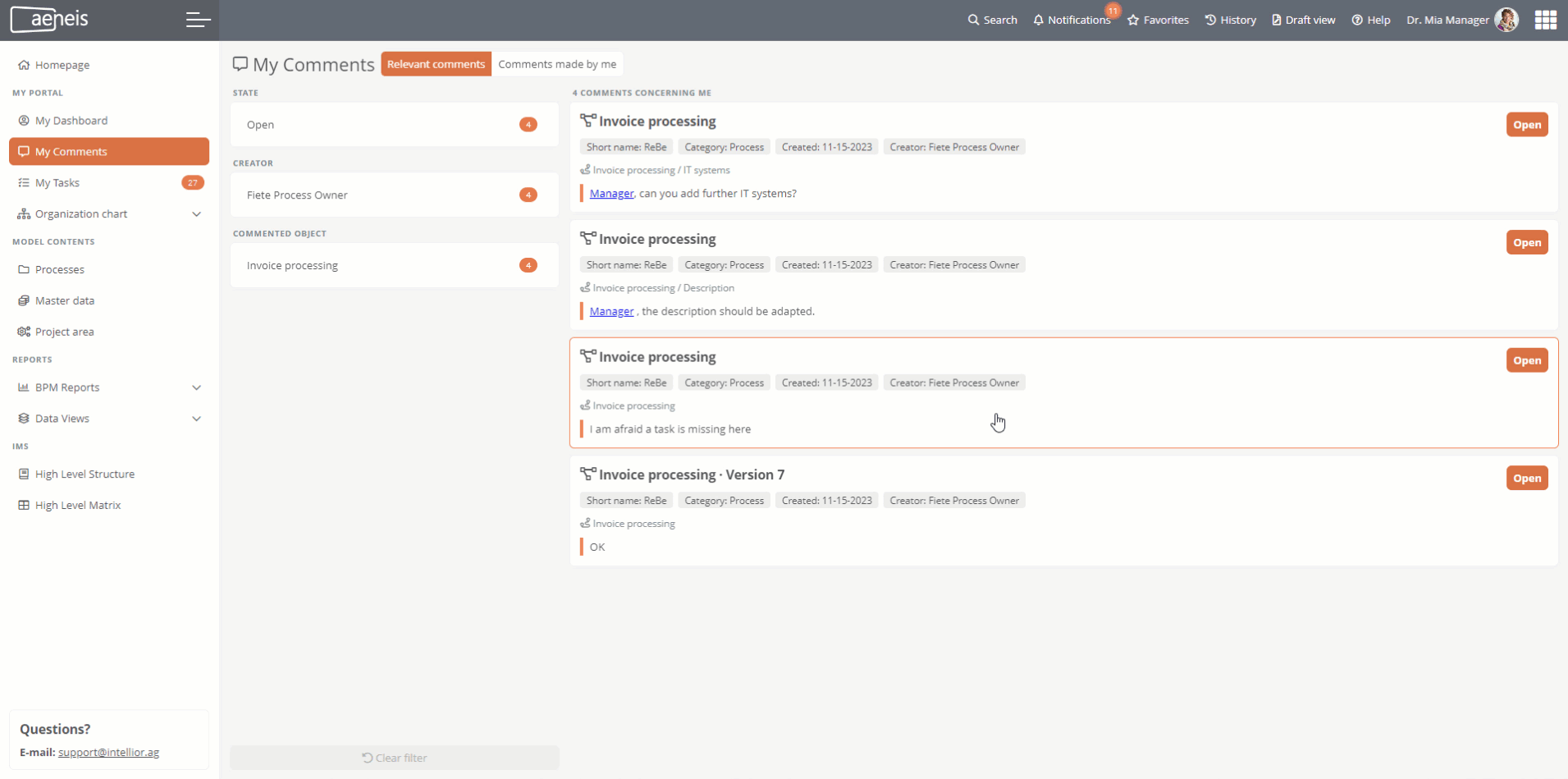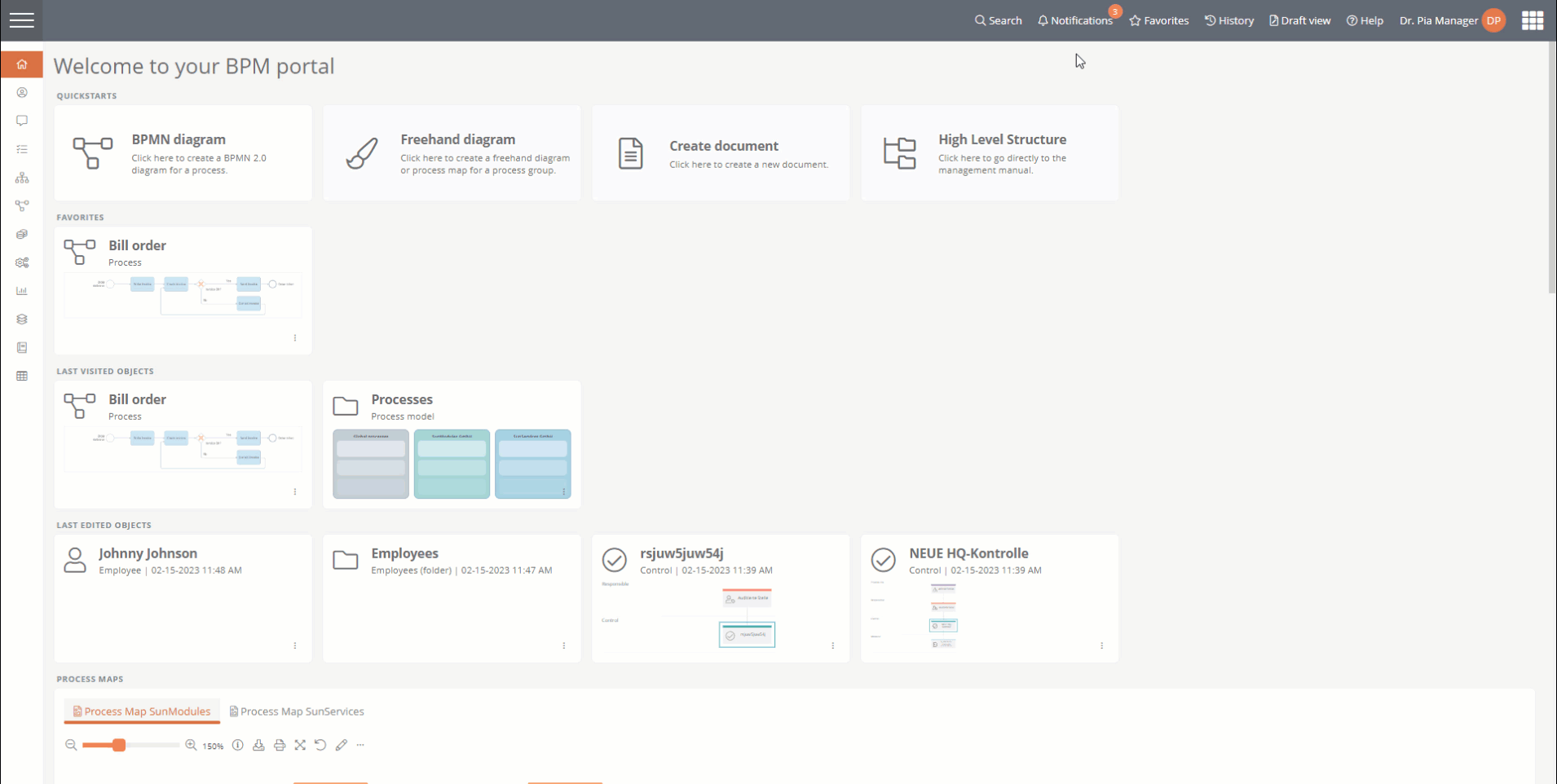Open comments drawer
You comment objects or object properties in the comments drawer. You can open the comments drawer of the context object in the Portal and in the WebModeller.
See also: How to create comments in the comments drawer is described in chapter Create comments.
Open comments drawer in portal
In the Portal you can open the comments drawer in the following ways:
-
By clicking the Comments button in the content area of the context object:

-
By clicking on the numbered comment bubble at a diagram shape of the context object that has already been commented:
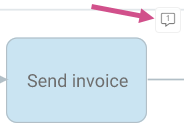
Note: When you open the comments drawer using the numbered comment bubble, you open the comments drawer of the parent object. When you create a new comment, it initially refers to the shape's parent object.
-
By clicking on a comment or reply in the My Comments dashboard:
-
By clicking on a comment or reply in the Notifications:
Open comments drawer in the WebModeller
In the WebModeller open the comments drawer in the following ways:
-
Select an object in model overview and click the Comments button in the toolbar:

Note: When you open the comments drawer via the Comments button, new comments initially refer to the object that is selected in the model overview.
Note: If no object has been selected in the model overview yet, an empty comments drawer appears, via which no actions are possible yet. To view comments that have already been made or to perform actions, first select an object in the model overview.
-
In the drawing area, click the numbered bubble next to a shape that has already been commented:
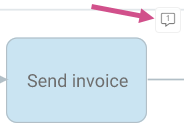
Note: When you open the comments drawer using the numbered comment bubble, you open the comments drawer of the parent object. When you create a new comment, it initially refers to the shape's parent object.