Edit comment
The creator can edit his/her own comment via the comments drawer.
Instruction:
-
Open the comments drawer of the context object (e.g. a process)
Note: To learn how to open the comments drawer, for example, to edit a comment, see Open comments drawer.
-
In the comment card, click More actions, and then click Edit:
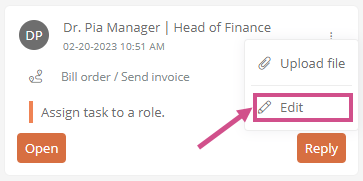
-
Change the comment in the text box
-
Click Save to apply the change
Results:
-
The changed comment replaces the former comment in the drawer and in My Comments for all users who could see the former comment in the respective view. See the results in the chapters and Reply to comments.
-
The creator of a replied comment, mentioned users and process owners receive a notification about the changed comment in the Portal header.
