Reply to comments
Users and user groups that have the Comment permission in the respective ACL for Collaboration can reply to comments.
See also: For more information, see Authorization concept of the comment feature.
Instruction:
-
Open the comments drawer of the context object (e.g. a process)
Note: When navigating to a specific comment via My Comments, a notification, or a numbered comment bubble, Aeneis highlights the comment's card in the drawer. See also chapter Highlighting in the comments drawer.
See also: How to open the comment drawer, e.g. to respond to a comment with a reply, is described in chapter Open comments drawer.
-
Click on Reply in the comment card:
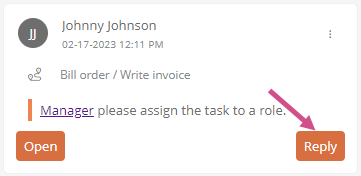
-
Enter your reply in the text box
-
Click on Save to take over the reply into the comments overview
-
The reply appears in the comments drawer below the comment that was replied to:
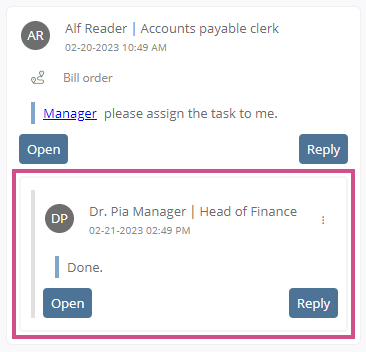
-
The creator of the replied comment, mentioned users and process owners see the reply in My Comments in the Relevant comments tab.
-
The creator of the reply will see the reply in My comments in the Comments made by me tab.
-
The creator of the replied comment, mentioned users and process owners receive a notification about the comment in the Portal header.
-
The comment creator will receive an email when your comment has been answered.
-
Object responsibles receive an email when a comment has been answered.
