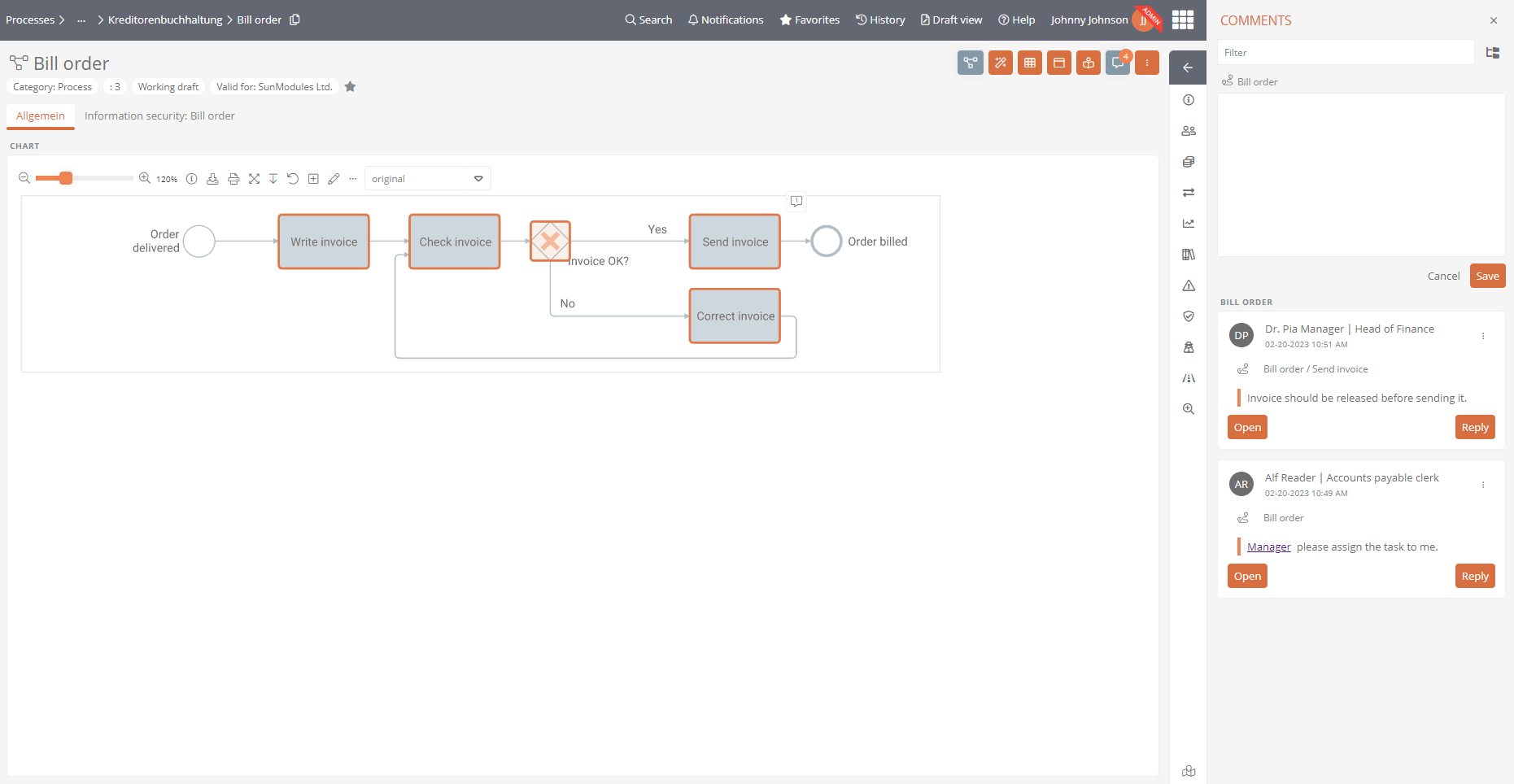Limit comment reference
When you create a new comment, the comment initially re fers to the object that is currently
See also: How to create a comment that first refers to the context object is described in Create comments.
You can further limit the reference of the comment to the following process details:
-
A main assigned child object
-
A property of the parent object
Requirements:
-
The property of the parent object is currently displayed in the sidebar
-
The parent object property belongs to a commentable category.
-
-
A property of a main assigned child object
Requirements:
-
The property of the child object is currently displayed in the sidebar.
-
The property of the child object belongs to a category that can be commented.
-
Note: If a child object does not belong to a commentable category, it can be referred to in the comment only in the Portal and by selection in the children property of the context object.
Note: Main associated child objects and their properties represent the deepest level that can be annotated from the parent object. For example, to comment on child objects and their properties, navigate to the respective child object of the current context object or to the child object itself.
Restrict comment reference to properties and child objects
To restrict the comment reference, before you enter the comment, you must select a commentable element from the content area, drawing area, or sidebar. By highlighting, Aeneis shows all objects and properties that you can select and comment:
Note: A direct comment reference to a property of a child object can only be made if the properties of the child object are displayed in the sidebar.
Attention: If you click on other objects in the model overview while highlighting in WebModeller, you cancel the highlighting, delete the comment input field and switch to the comments drawer of the selected object. This is the case, for example, when you select the child object to which you want to refer via the model overview.
Attention: In WebModeller, a new comment first refers to the object that is selected in the model overview before you create the new comment. If the diagram of another object is displayed in the drawing area and you click on a shape during highlighting, the comment reference is removed and changes to that object.