Set absence as substitute
If, for example, you are ill and therefore unable to set your absence yourself, you can authorize your substitute to do so in the substitution rule. To do this, set the Can set absence switch to Yes:
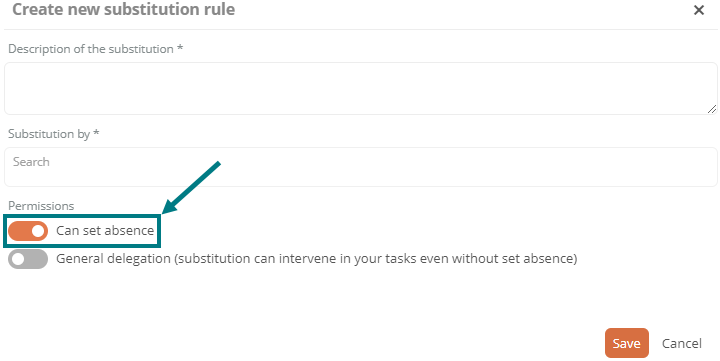
See also: Set up substitution
If the option is set, your substitute will have an additional button in the user settings under I represent in the details with which he/she can enter your absence:
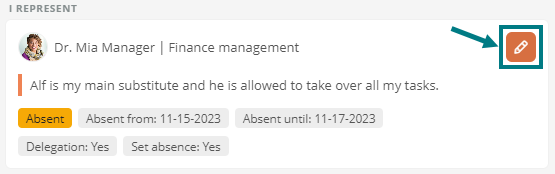
Instructions for the substitute:
-
Click under I represent in the card on

-
In the dialog, set the Plan absence switch to absent and enter a time period for the absence
-
Click Save
