Data protection incident views
For data protection incidents, there are various drop-down views for the areas that are necessary for the complete processing of data protection incidents. Dashboards are configured in the drop-down views, which show which data has already been recorded for the respective area. In this way, you can immediately see which data you still need to enter via the various workflows or the properties sidebar.
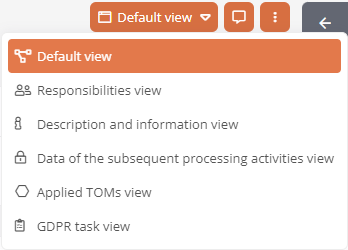
See also: For more information on drop-down views, see Configure drop-down views.
Default view
Here you will find the following information:
-
General information about the object
-
Information about the company
-
Information on attachments
Responsibilities view
Here you will find the following information:
-
Information on the creator
-
Information on the Data Protection Officers
-
Information about the responsible persons
Description and information view
Here you will find the following information:
-
Number of data subjects and data records
- IT systems and processes associated with the processing activities
Data of the subsequent processing activities view
Here you will find information on the processing activities associated with the data protection incident.
See also: Processing activities
Technical and organizational measures view
Here you will find information on the technical and organizational measures that have been defined for the associated processing activity.
Note: You can use templates to define technical and organizational measures (TOMs) that are automatically used in the respective processing activity. You can enter TOMs manually via the corresponding properties of the processing activity.
GDPR task view
Here you will find information on the GDPR tasks that have been recorded for the data protection incident.
See also: GDPR tasks
