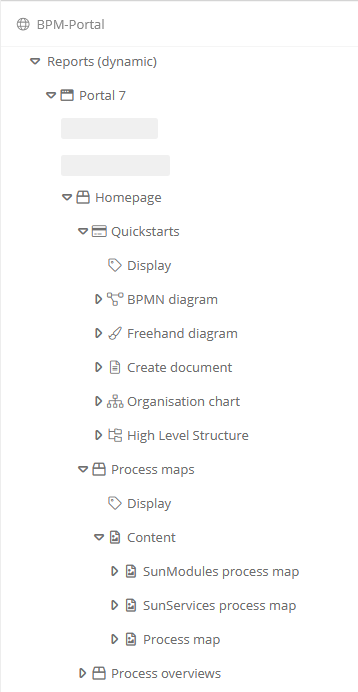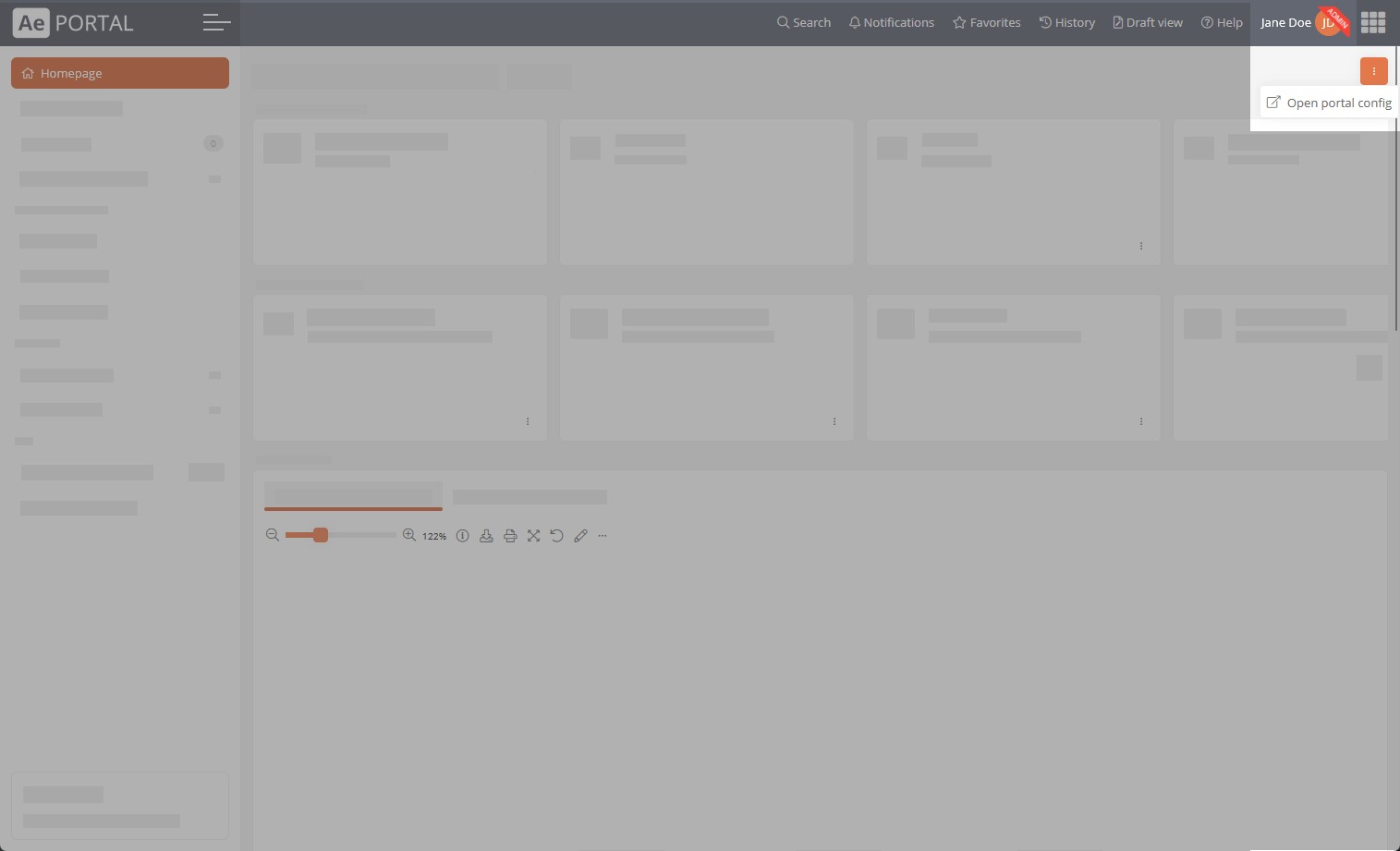Configure homepage
In a Portal 7 report, you can configure your Portal homepage in the Homepage section. By default, the homepage displays your favorites, last visited objects, and last edited objects. You can also configure quick starts and diagram boxes under the Homepage entry. Which information is then actually displayed for a user on the homepage can be set by the user themselves in the User settings.