Password Policy & Encryption
For high security, you can enable password policies in your database. These password policies must be met as a minimum for new passwords:
-
At least 12 characters (by default 12 characters are defined, the number can be changed via the database property Password length)
-
At least one capital letter
-
At least one lowercase letter
-
At least one number
-
At least one special character (!@#$%&*()_+=|<>?{}/\[]~-:;,."'`')
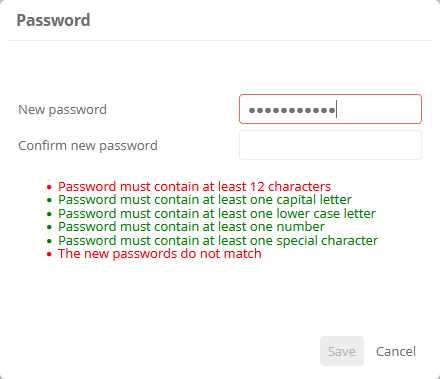
If password policies are enabled, they will be taken into account when a new password is assigned. New passwords must then only comply with the new password policy.
Note: The password policy does not apply to synchronized users (via LDAP, AZURE AD, or similar). Then, the password policy of the other system applies.
Note:
Password history: If a new password is assigned for existing users, a password that has already been used once in the past cannot be set as the new one.
Enable password policies:
Password policies are disabled by default in new databases. In databases, you can subsequently activate them in the database properties.
See also: For information on how and where to activate the property, see Database object and properties.
Assign new passwords:
After activation, new secure passwords must be assigned to users. They will be prompted to enter a new password the first time they log in.
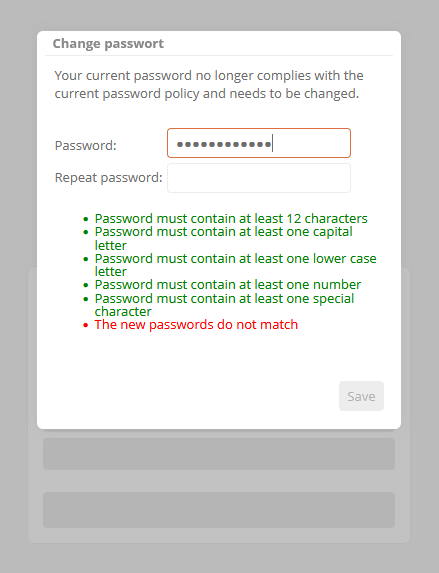
When the administrator logs on to a database for the first time, he/she must assign a secure password via the ServerAdministration.

Attention: If a user has set a blank password, he/she will not be able to log in after the password policy has been activated. The administrator must assign a new password for this user in the UserAdministration!
See also: Chapter Manage database.
Password encryption
Passwords are encrypted in Aeneis using the following hashing methods:
-
Argon2 Hash
-
SHA-256 Encryption
