Import raw data export into database
You can import a raw data export (aeneis5db-/aeneis6db-/aeneis7db file) into a database.
Requirements: You already have a database as a raw data export. To learn how to export a database as a raw data export, see Raw data export of an Aeneis database.
Attention: Only one database may be created and active per Aeneis installation.
Upload raw data export
To import a raw data export into a database, the raw data export must already be uploaded.
Instruction:
-
In the Server Administration, in the Databases section, open the Raw Data Exports tab
-
Click on the Upload *.aeneis5db, *.aeneis6db or *.aeneis7db file button and upload a raw data export to be imported into the database:

Result:
The raw data export is uploaded and then appears in the list of raw data exports:
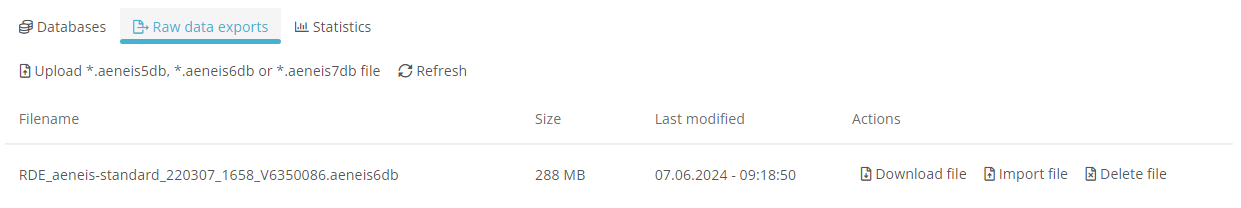
Import file into database
There are two options for importing the raw data export into a database:
-
Select the raw data export as a template when you create a new database.
-
Specify directly for the raw data export into which database it is to be imported.
Select template for new database:
If you create a new database via the Databases tab, select the uploaded raw data export as a template:
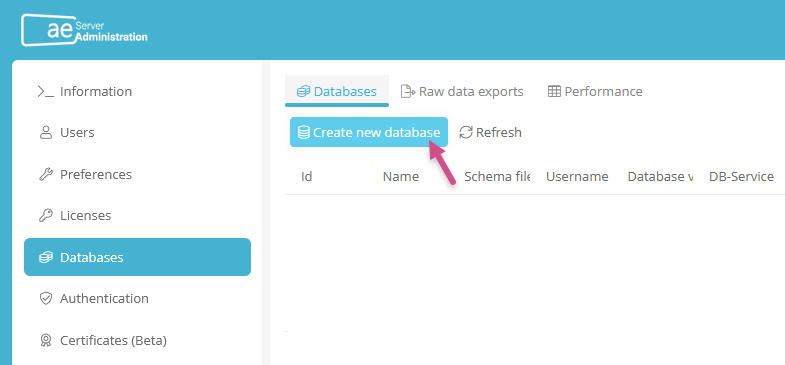
See also: Create and import Aeneis database
Note: When creating a new database, the database administrator password can be set. The password set here for the administrator overwrites that of the imported database.
Perform import via raw data export:
Alternatively, you can import the raw data export into a database via the Raw data exports tab. To do this, click on Import file in the Actions for raw data export:
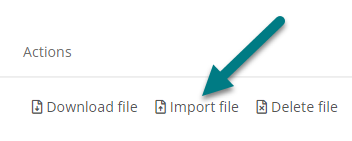
By clicking on the respective entry, you can determine whether the raw data export is to be imported into an existing database or into a new one:
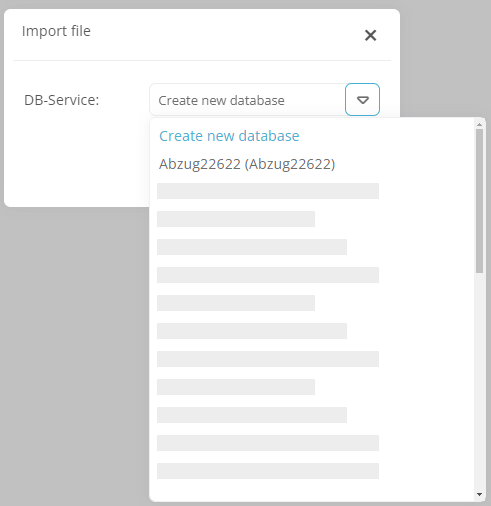
Note: If you click on Create new database in the selection, the Create database dialog opens in which you can complete the new creation.
Note: If you have selected an existing database, its contents will be overwritten. You can complete the process via the Create database dialog.
