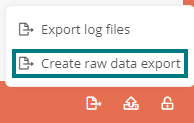Raw data export of an Aeneis database
A raw data export exports the entire Aeneis database. With the raw data export, all model objects with working draft and versions as well as the entire database context with schema, change histories, etc. are exported. The raw data export thus enables, among other things, the migration of an existing database from one database system (e.g. HSQL) to another database system (e.g. Oracle).
Note: To export only the working drafts of model objects without versions, an XML export must be performed. See AEN export of an Aeneis database.
Create raw data export in the ServerAdministration
You can export raw data via the ServerAdministration.
Instruction:
-
In the ServerAdministration, open the Databases section
-
Click the Raw data export button for your database:
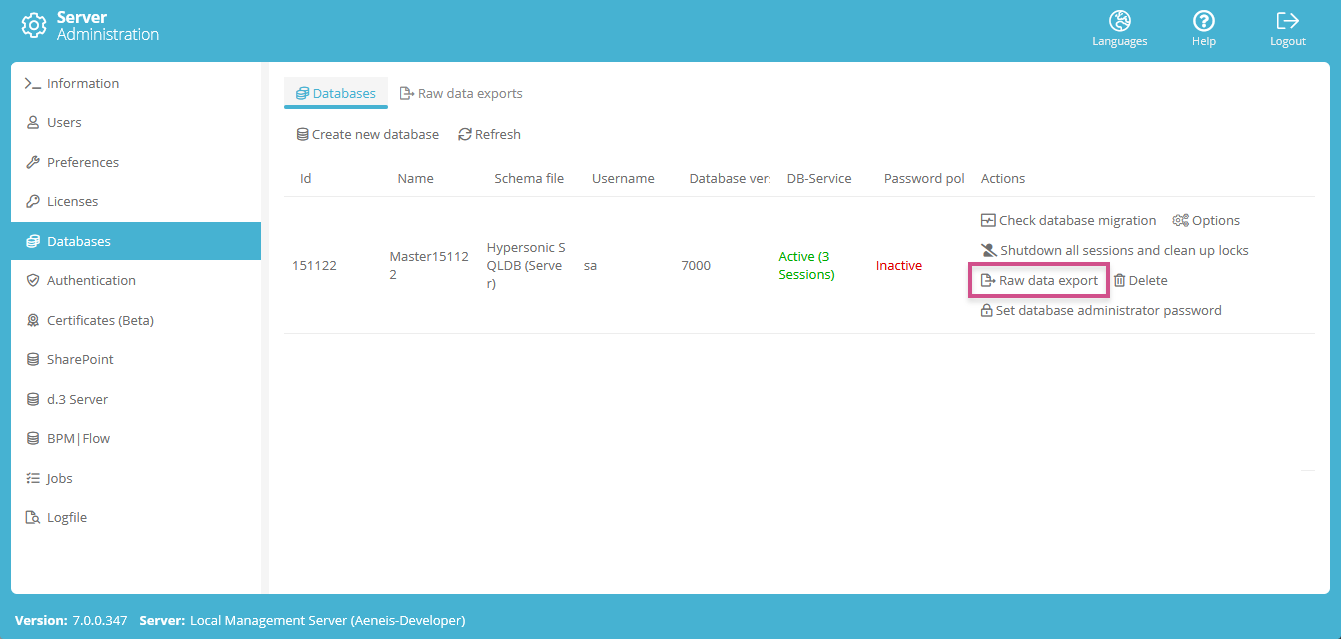
-
Confirm the Raw data export dialog with Export
-
Once the export is complete you can close the Raw data export dialog:
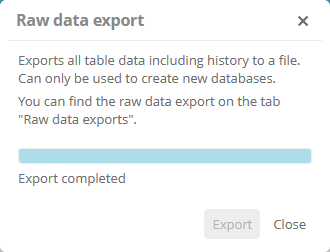
Result:
The raw data export of the database is listed in the Raw Data Exports tab, where you can download it. If the raw data export is not directly displayed in the list, refresh the list.
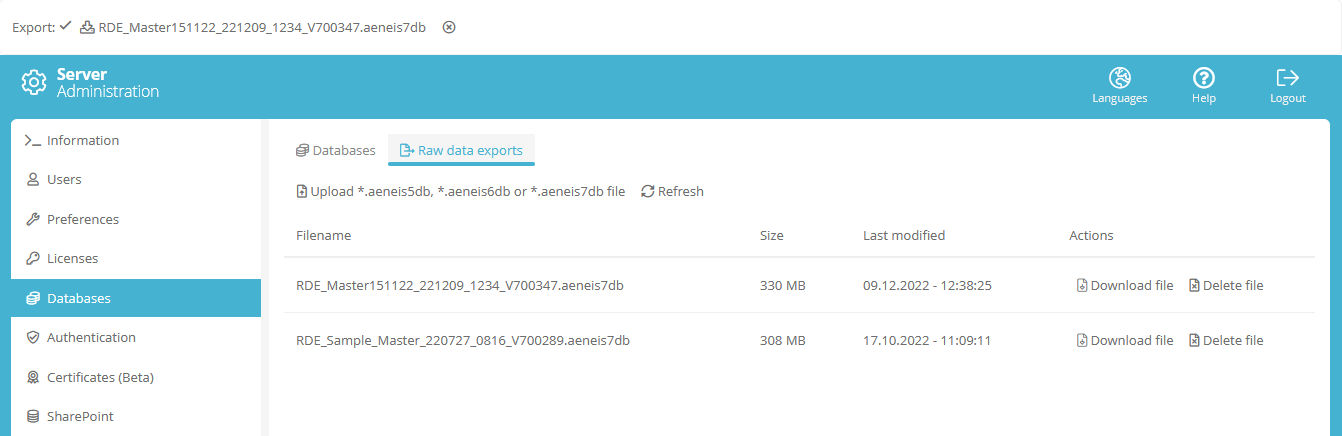
Create raw data export in the SystemAdministration
If you operate Aeneis via a Flexcloud, you do not have access to ServerAdministration on delivery. You can therefore alternatively create raw data exports via the SystemAdministration.
Instruction:
-
Open the SystemAdministration
-
Click on Export... in the status bar.
-
Click on the Create raw data export entry to generate and download the file: