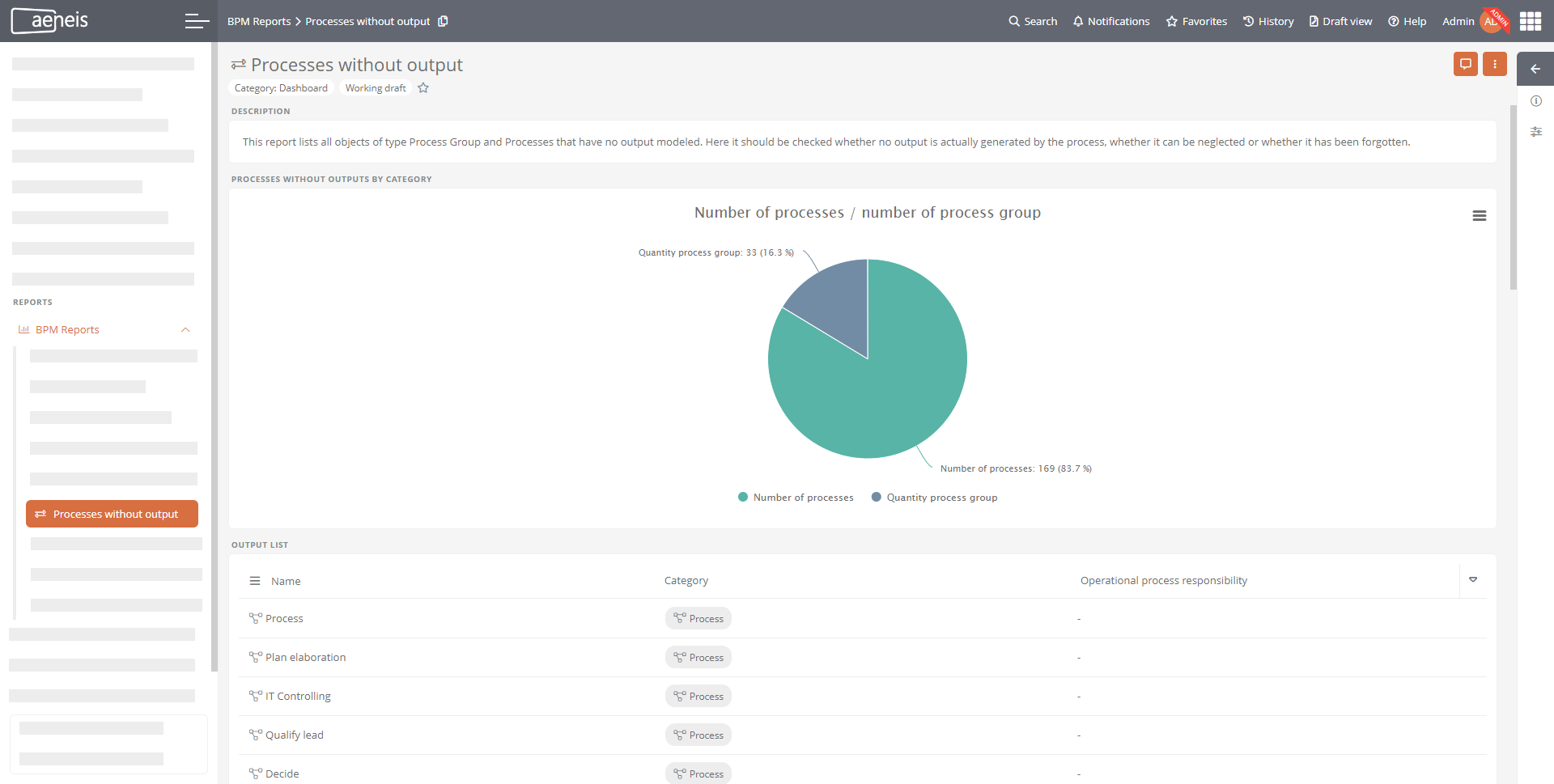Inputs/Outputs
You can view input and output information for activities in BPMN diagrams. The inputs/outputs are displayed in the diagram directly at the respective activity as incoming (input) or outgoing (output).
For each input and output object, you can define in its properties the form and quantity in which it enters as input and leaves the activity as output. This enables, for example, the evaluation of processes with regard to media breaks.

Example: You can model references to a form or material resources as inputs or outputs, for example.
Note: If the inputs/outputs are not immediately visible in the diagram, refresh the diagram.
Note: When you display the properties Show Inputs and Outputs and Doc node for each input and output then the input/output shape will display the status of the input/output.
Note: If the Show parameter property is disabled in the database, the objects defined as input and output objects are displayed as shapes in the diagram and exported/imported in the BPMN 2.0 export.
Note: If you have administrator rights, you can change the default layout settings for inputs and outputs via the standard profile for BPMN diagrams at SystemAdministration.
BPM report processes without outputs
In Portal the report Processes without outputs is available by default. All processes that have not modeled any outputs are evaluated and displayed there.