Model messages between pools
Since no direct process flow is possible between different pools, messages can be exchanged between a private and an abstract or collaborative process between the different pools or the activities they contain.
The connectors between the pools are shown with dashed lines and only when the diagrams are displayed horizontally.
See also: Chapter Abstract processes and Collaborative processes.
Model messages as text:
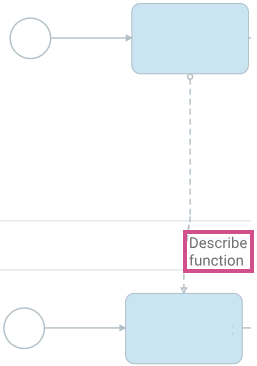
Instruction:
-
Open a BPMN diagram in WebModeller with a collaborative or abstract process
-
Select a connector between the pools
-
In the End text property, enter the message to be sent and displayed between the pools
Model messages as symbol/document:
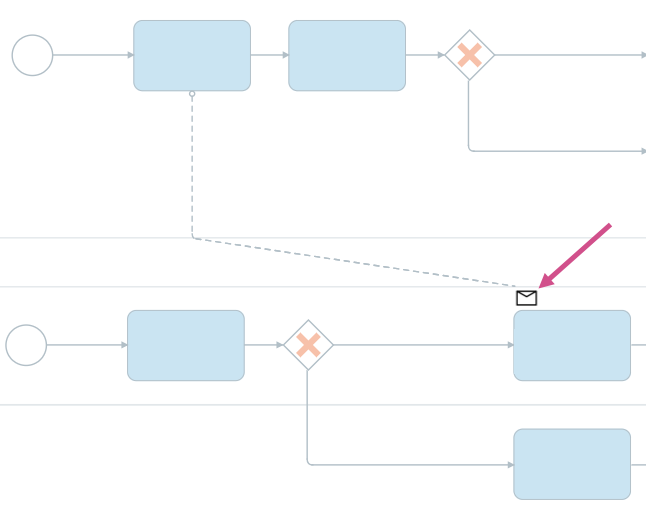
Instruction:
-
Open a BPMN diagram in WebModeller with a collaborative or abstract process
-
Select a connector between the pools
-
Define the following properties in BPMN area:
-
Message Object: select an object that will be sent between the processes
-
Message Visible Kind: Select a symbol for the type of message exchange
Option Symbol Usage None - No message icon is displayed by default. Initiating 
Use this option to display the start of a new message exchange interaction. Non-initiating 
Use this option to display the continuation of a message exchange interaction.
-
