Reference process
If you insert an existing model object of another process into the BPMN diagram, the process is created as a reference. References refer only to the main object. If the reference is edited, the main object is also edited. When a shape references a model object of another process, its border is displayed thicker and a yellow arrow is displayed at the shape.
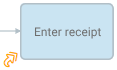
Requirements:
To have shapes referenced in the diagram highlighted, set the following:
-
To have referenced shapes highlighted with a yellow arrow, choose Details | Highlight references in the diagram. See also Show details
-
To have referenced shapes highlighted with a thicker border, enable the Highlight references in charts property in the Diagram profile in SystemAdministration. See also Default settings via diagram profiles.
Multiple references:
Whether you are allowed to reference a model object multiple times in BPMN diagrams can be set in the SystemAdministration in the diagram profile via the property Multiple references.

| value | Description |
|---|---|
|
Always |
You can create any number of references from a model object. |
|
On Assign |
You can create any number of references from a model object if the model object is assigned to a shape. For a model object of your own process or of another process, you can create any number of references in the diagram or in the associated process only if the model object or activity is ever assigned to an existing shape. Other methods of creating a reference are not possible with the On Assign setting. |
|
Never |
You can create exactly one reference from a model object. |
