References
You can reference model objects in the model overview. Referenced model objects always refer to the main object. So when you edit a referenced model object, you automatically edit the main object.
Note: You reference elements in the tree structure of the SystemAdministration in the same way. For more information, see SystemAdministration.
See also: Referenced model objects are highlighted by default in the model overview with a yellow arrow on the icon. How to change this setting in the WebModeller, see General configuration of the WebModeller.
Quickly reference objects
In WebModeller, you can quickly reference existing objects using the tree structure and properties.
Note: Objects can only be referenced if the option References allowed is activated in the respective attribute.
See also: You can use the extended reference editor to define and manage references in detail. How to create references to other objects using the reference editor is described separately under Extended reference editor.
Instruction — via drag & drop:
-
Select a model object in the model overview
Note: Using the multiple selection (with [CTRL] pressed) you can select and reference several objects at the same time.
-
Hold down the key combination [CTRL + Shift] and move the model object using drag & drop. The label indicates whether you can move the model object to the desired position:
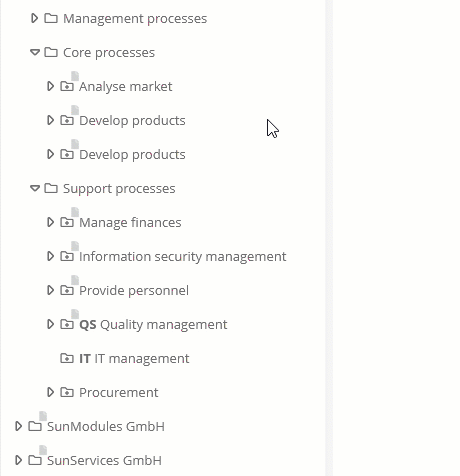
Instruction — via context menu:
-
Copy the model object ([CTRL + C] or via the context menu command Copy)
-
On the object under which the copied model object is to be pasted, select Paste as reference in the context menu to create the model object as a reference:
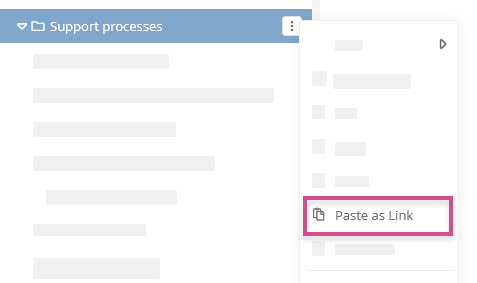
See also: To learn how to reference processes in diagrams, see Reference process.
Instructions - via chosenbox:
-
Open the properties of an object
-
Click in the field next to the respective attribute and you will see the object in the chosenbox:
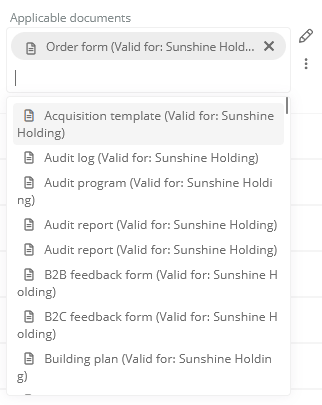
Actions for references
In the WebModeller, you can perform the following actions in the context menu of a reference under More actions:
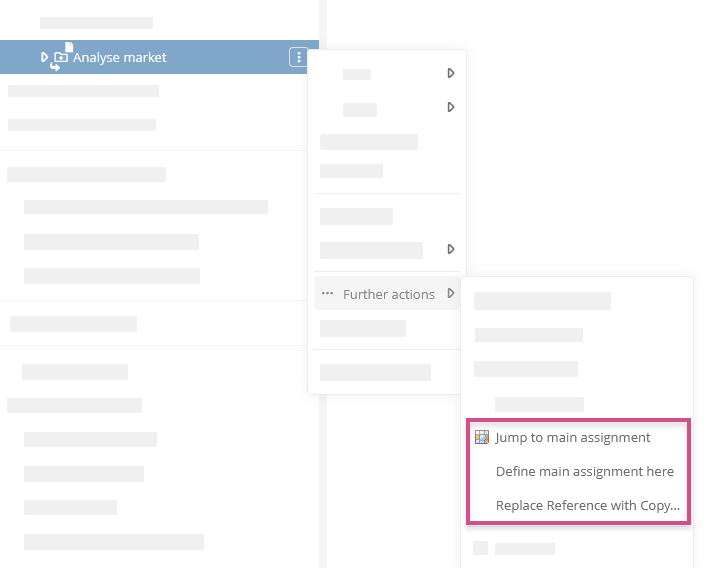
|
Action |
Description |
|---|---|
|
Jump to main assignment |
Selects the main object of the reference. |
|
Define main assignment here |
Converts the reference to the main object and the main object to a reference. |
|
Replace reference with copy... |
Converts the reference into a copy of the object. A copy can be changed without changing the main object. |
Note: You can perform the actions for references for several references at the same time if you select them using the multiple selection ([CTRL] pressed).
