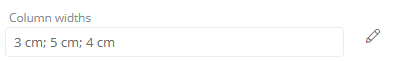Enter column widths
Certain report components have the property Column widths. In this property you can define the widths of the columns of the report component, which are then taken in order from left to right for the respective column. You can enter the values directly separated by semicolons or via the Set Attribute Value dialog.
Instruction:
-
Click the button next to the text box in the Column widths property in the report component properties:
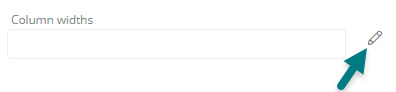
-
In the Set Attribute Value dialog, enter the column values one below the other. The following units of measurement can be defined here:
-
cm
-
%
Note: If the values are entered here without a unit of measurement, % is automatically taken.
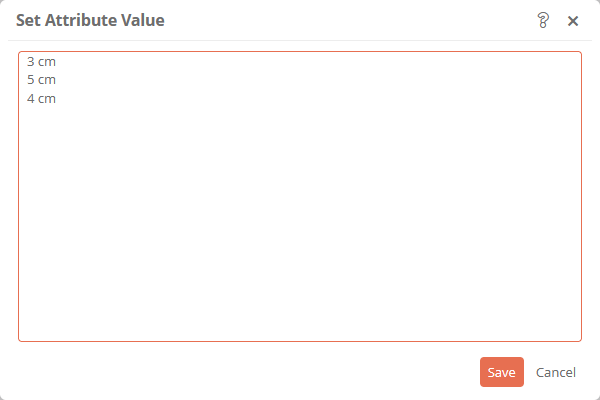
-
-
Accept the set values with Save
Result:
In the property, the values are displayed separated by semicolons.