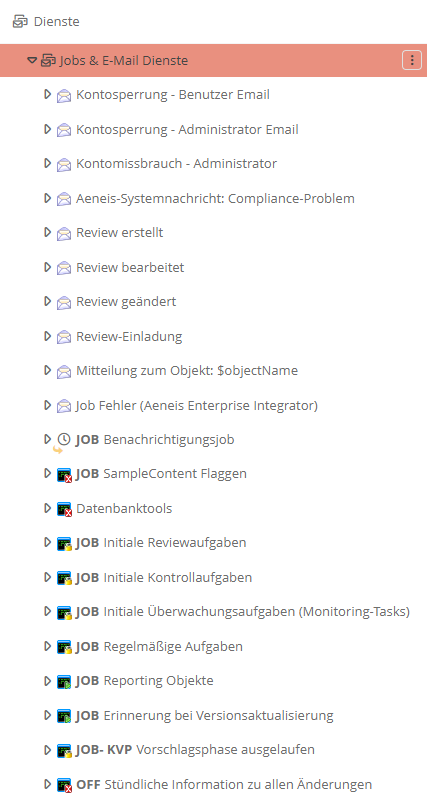Services
In the Services area of SystemAdministration, you can create various jobs that run automatically in the background and trigger a specific action. The services are all created and managed under the Jobs & e-mail services entry. Various services are already stored here by default, such as the email notifications for account suspensions.
You can create the following services here:
|
Service |
Description |
|---|---|
|
Notification |
Deprecated component that has been replaced by the query service. |
|
Resubmission |
See also: Resubmission |
|
Raw data export job |
The raw data export service automatically creates a raw data export of the database in the background at a specified time. The raw data export is then saved to the Aeneis database directory. The export file can then be downloaded via the ServerAdministration. |
|
Job |
This service automatically sends a defined email in the background at a specified time. |
|
Query service |
The query service executes a defined query in the background at a given time. |
|
Sync |
Service that runs automatically in the background at a given time. |
|
Transition job |
|
|
SharePoint search |
See also: Create SharePoint search |
|
SharePoint sync |
See also: Synchronize lists |
|
Solman synchronization |
Service, for synchronization of Aeneis data to SAP Solution Manager. |
|
LDAP synchronization |
See also: Configure LDAP synchronization |
| Report job |
Report jobs are used to generate print reports regularly and automatically. The relevant users can access the automatically generated print reports via automatically triggered emails and the Aeneis upload folder. See also: Report job |
| Report component service |
Report component services automatically refresh tables in the background at specified intervals so that they load faster in the Portal. Requirements: In the respective table, the property Preload all objects is enabled. Tip: Use this job for large tables that take a long time to load. Attention: If the report component service is active, the button with which you can manually update the corresponding table is no longer available. Note: The report component service is only executed for the first three model languages. To configure this job correctly, the following attributes are relevant: Report component: Reference the relevant table here. Portal report: Reference the relevant Portal report here. Context object: Optionally reference a context object for the report here. Version selection: Select here whether the objects in the table are loaded according to the Portal config, working drafts or released versions when the service is executed. User: Optionally specify the user perspective from which the report is displayed. Note: If the User attribute is empty, the report is displayed from the system administrator's perspective. Attention: Use a fictitious user with the desired view permissions. |
| Database table index defragmentation |
This job component defragments table indexes and cleans up the database. Note: If you run Aeneis in the cloud, this job is executed by default from version 7.5. Note: If you use MS SQL, you must set up the job manually. However, it is recommended to use an external service to control the maintenance of your MS SQL database. |