Create shape
Instructions:
-
Open a freehand diagram in WebModeller
-
Drag and drop a shape from the drawing palette under Shapes into the drawing area:
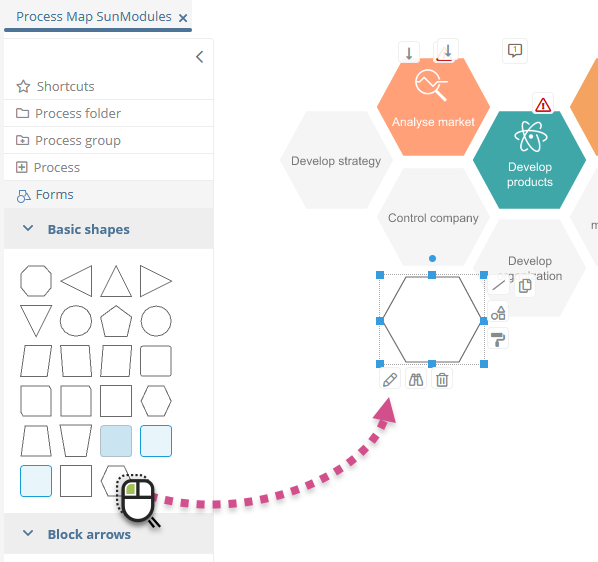
Note: In freehand diagrams you have the additional option to create a symbol. To do this, drag and drop the Create Symbol entry from the drawing palette into the drawing area and select a symbol. The created symbol is like a shape and can be edited just like shapes.
Result:
The form is created and does not reference any object.
See also: You can read how to assign a model object to the shape in the chapter Assign model object to a form.
