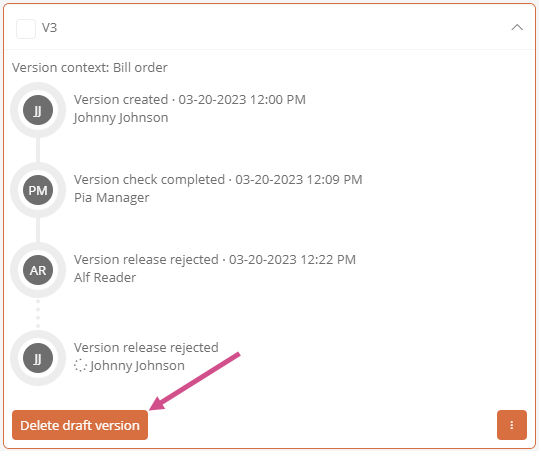Perform release actions in the history drawer
As an execution authorized user, you can perform release actions in the working draft or intermediate version card.
Create version in working draft
If the working draft view is active, the release can be started via the history drawer. To do this, click Create version and complete the action in the subsequent dialog:
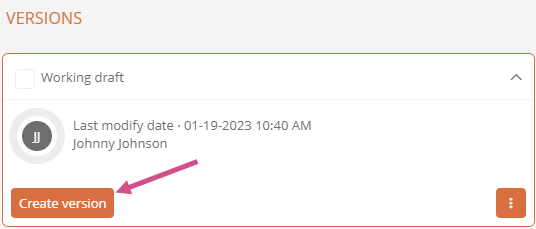
See also: How to complete the action in the subsequent dialog is described Create version.
Version quick release in the working draft
When the working draft view is active, a version quick release can be executed via the history drawer. To do this, click More actions, and then click Version quick release. Complete the action in the subsequent dialog:
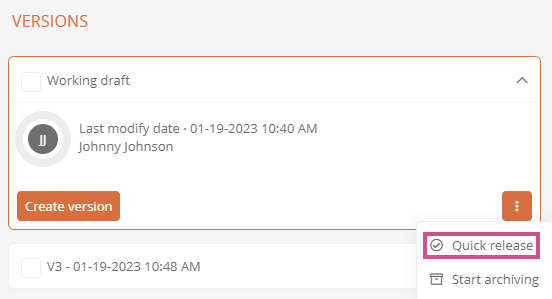
See also: How to complete the action in the subsequent dialog is described under Version quick release.
Edit pending tests and releases
If the intermediate version is active, a test or release can be executed via the history drawer. To do this, click Complete version test or Grant version release. Complete the action in the subsequent dialog:
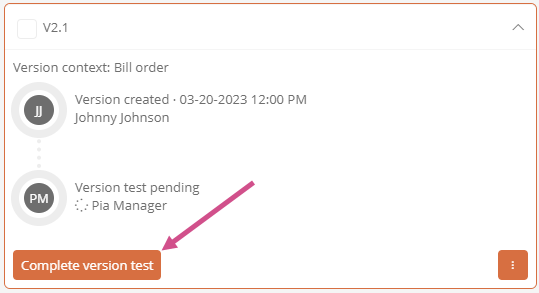
See also: How to complete the action in the subsequent dialog is described under Complete version test and Grant version release.
If the intermediate version is active, a test or release can be rejected via the history drawer. To do this, click More actions, and then click Reject version test or Reject version release. Complete the action in the subsequent dialog:
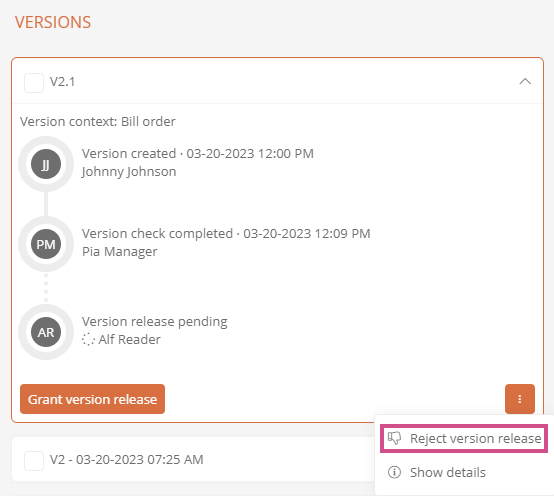
See also: How to complete the action in the subsequent dialog is described in the chapters Reject version test and .
If the test or release was rejected, click Delete draft version in the card: