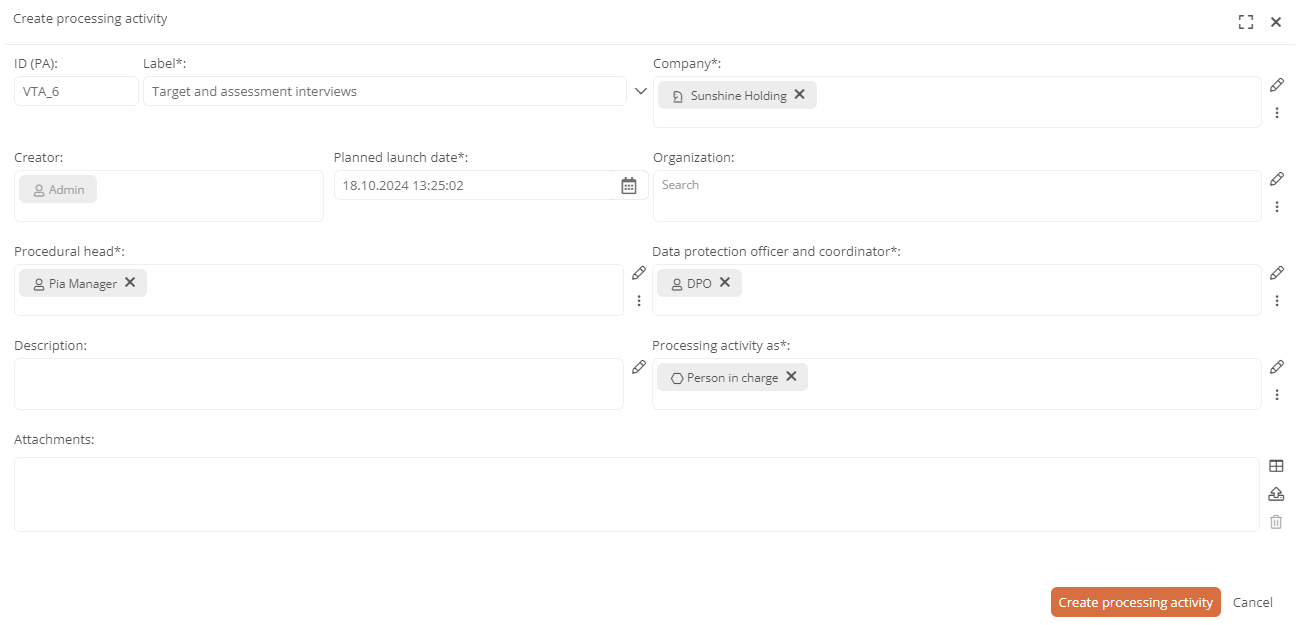Processing activities
According to the GDPR, a written record of processing activities must be kept. To fulfill this requirement, you can create and maintain processing activities via the Data Protection app.
Create processing activity
You create processing activities via the homepage of the Data Protection app using the corresponding quickstart.
Instructions:
-
Navigate to the homepage of the Data Protection app
-
Click on the quickstart Create processing activity
See also: Quickstarts to the Data Protection app
-
Select a template and click Next:
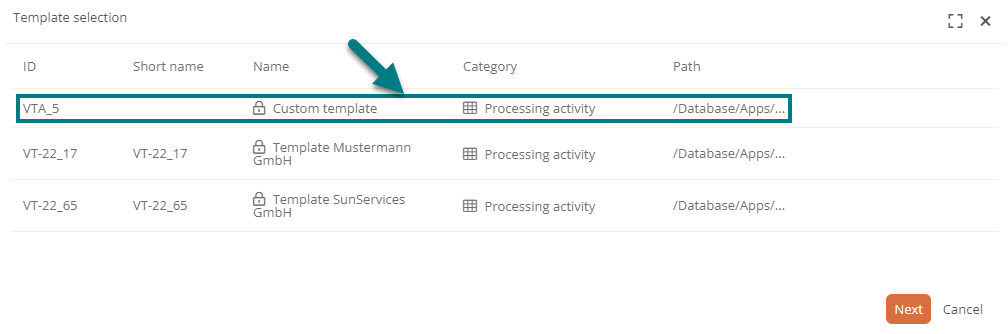
Note: You can create your own templates via the PA_Templates master data folder, for example. See Master data for processing activities.
-
Use the form to enter the key data for the processing activity:
Note: The form fields marked with * are required.
-
Click on Create processing activity in the form
Result:
-
The processing activity was created.
-
You can use various workflows to record further data on processing activities.
-
Various drop-down views allow you to view the object from different perspectives.
See also: Processing activity views
-
The process owners and data protection officers are informed about the processing activity by email.
-
You can manage the processing activity with the other processing activities centrally in the All processing activities dashboard.
See also: Data protection reports