Release or reject archiving
Archiving can be released or rejected by a releaser.
Release archiving
To continue archiving the process, the archiving must be released by a releaser.
To do this, click on Release archiving in Portal for the object that is to be archived, e.g. in the map of the intermediate version in the history drawer:
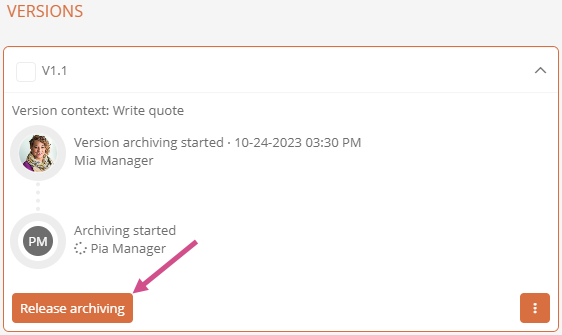
Instructions in the WebModeller:
-
Select the process in the model overview
-
Open the context menu by right-clicking
-
Click Further actions | Release archiving:
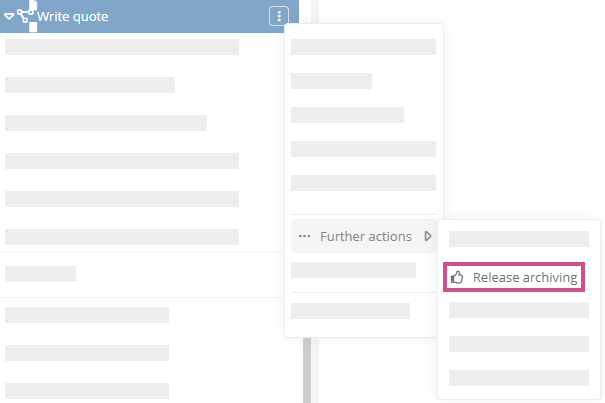
Result:
-
The object has the status Archiving released
Reject archiving
Releasers can reject archiving.
Instructions in the Portal:
-
Click
 for the object that you do not want to archive, for example, in the intermediate version card in the history drawer.
for the object that you do not want to archive, for example, in the intermediate version card in the history drawer. -
Click Reject archiving:
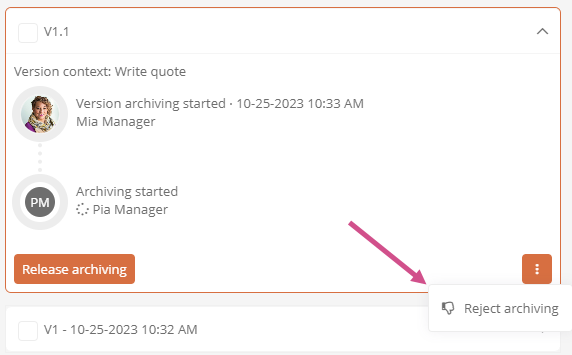
Instructions in the WebModeller:
-
Select the process in the model overview
-
Open the context menu by right-clicking
-
Click Further actions | Reject archiving:
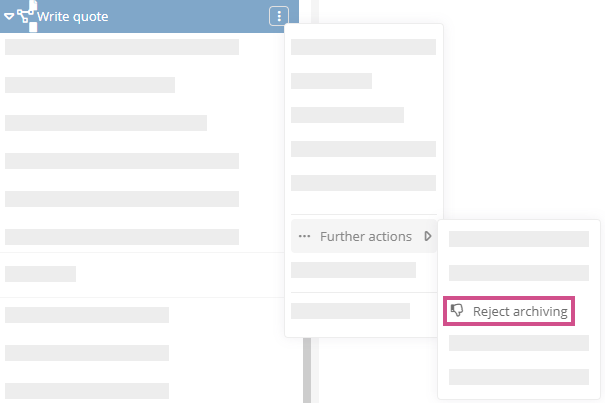
Results:
-
The object was not moved to the archive.
-
The creator will be notified by email that archiving has been rejected.
-
The version no longer appears in the version history.
-
The object exists again in its previous working draft and can be edited again.
-
The release workflow can be started again.
