Execute transitions via version selection
Alternatively, you can perform all release and archiving actions via the version selection in the title bar of the process. Depending on the workflow status and execution authorization, various transitions are available to you. To do this, click on the version selection in the content area and then on the respective transition:
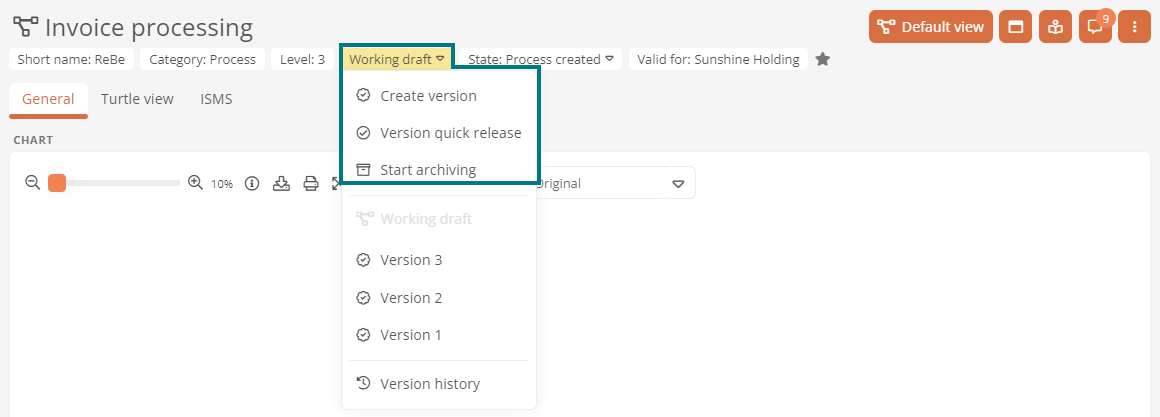
Note: If you see the icon  on the chip, you can open a menu by clicking on it. You can use the entries to perform various actions on the object to which the chip refers, such as executing transitions or navigating to the history drawer.
on the chip, you can open a menu by clicking on it. You can use the entries to perform various actions on the object to which the chip refers, such as executing transitions or navigating to the history drawer.
